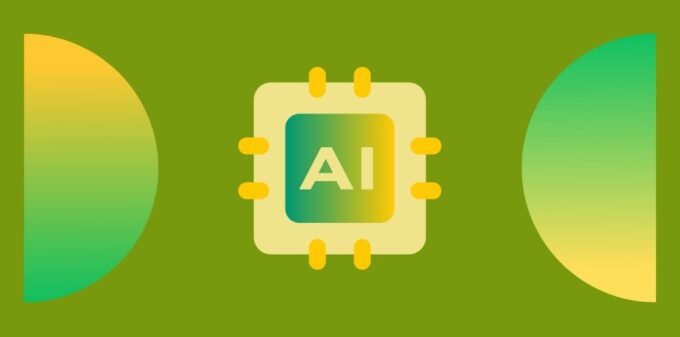Table Of Content
- A Few Months Ago… I Realized I Needed AI Tools for Founders
- Why Founders in India Need AI Tools More Than Ever
- My Rulebook for Choosing AI Tools for Founders
- The Tools That Earned a Permanent Seat on My Digital Desk
- ChatGPT (OpenAI)
- Grammarly
- Notion AI
- Canva AI (Magic Write + Resize)
- Otter.ai
- Shield Analytics (for LinkedIn)
- Tools I Tried but Left Behind
- The Real Win: Mental Space
- My Advice on Choosing AI Tools for Founders
- FAQs
A Few Months Ago… I Realized I Needed AI Tools for Founders
A few months ago, I stared at my to-do list and wondered if someone was playing a joke on me.
There were product roadmap reviews waiting. Blog drafts half-written. Investor updates overdue. Website bugs multiplying like gremlins. Plus, my internal team was juggling chaos on every front.
Then my phone buzzed. A notification reminded me that I still hadn’t started drafting a grant application due the next day.
At that moment, I felt like a human CPU running at 98%, without a cooling fan.
That’s when I realized something important: I had to start delegating.
However, I didn’t mean delegating to people — I wasn’t ready to expand my team yet. Instead, I needed to delegate to technology. More specifically, I needed AI tools for founders.
Not the flashy kind that generates viral tweets or mimics Elon Musk’s voice. Instead, I needed practical AI tools for founders that could help me reclaim time, reduce friction in my workday, and — maybe — let me breathe again.
So, I decided to run an honest experiment. I started using AI tools for founders not because they were trending, but because I was desperate for help.
Here’s what I learned, and the tools that have become part of my daily routine.
Why Founders in India Need AI Tools More Than Ever

The founder journey in India is quite different from what you see in Silicon Valley.
Unlike many in the Valley, we don’t have personal assistants, dedicated operations teams, or six-person content squads. Instead, we work with our brains, our laptops, and if we’re lucky, a small team of two to five passionate people giving it everything they’ve got.
The result?
We wear too many hats. We face decision fatigue. And we often drown in tasks that don’t truly create value for our business.
That’s why the right AI tools for founders are not just helpful — they’re becoming essential. When used wisely, they’re more than just another “tool.” They become like a silent co-founder working quietly in the background.
If you’re an Indian entrepreneur, check out my article on Best Free AI Tools Indian Entrepreneurs Should Use in 2025 for additional insights.
My Rulebook for Choosing AI Tools for Founders
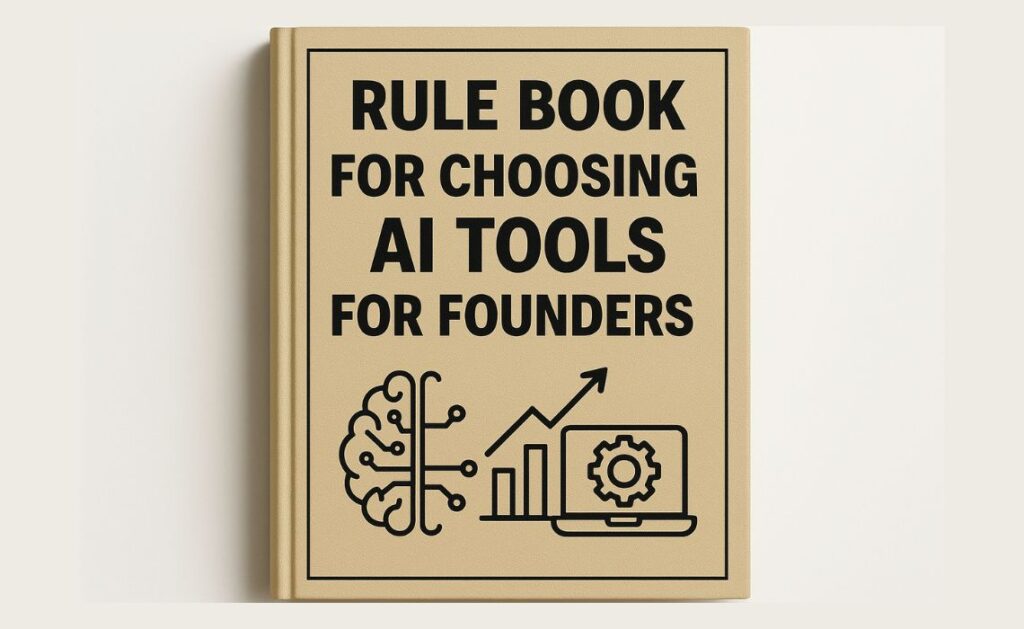
I didn’t choose my AI tools from trendy lists or affiliate roundups. Instead, I selected them based on real needs and my own sanity.
Here were my non-negotiable rules for choosing the best AI tools for founders:
- Easy to use, without steep learning curves
- Must save me time right away
- ROI had to make sense for a small business
- Extra points if the tool understood Indian nuances
- No clutter — if it didn’t reduce noise, it didn’t stay
The Tools That Earned a Permanent Seat on My Digital Desk
ChatGPT (OpenAI)

Use case: Brainstorming, outlines, rewriting, mental clarity
How I use it:
This tool completely changed the way I work.
Although I love writing, I often procrastinate on getting started. Thankfully, ChatGPT became my brainstorming partner.
For instance, whenever I need:
- A structure for a blog post
- New ways to rewrite a headline
- Or simply a sounding board for a confusing idea
ChatGPT helps me get unstuck.
“It doesn’t replace my voice. But it helps me find it faster.”
One of my favorite tricks is dumping messy thoughts into ChatGPT and asking it to suggest an outline. Afterward, I rewrite everything in my own style.
Check ChatGPT here
Grammarly

Use case: Polishing investor emails, blogs, and refining tone
Once, I sent an investor update with a missing word that completely changed the meaning of my message.
Since then, Grammarly has become my safety net.
I don’t always accept its suggestions. However, I appreciate having an extra pair of machine eyes to catch errors and refine my writing.
Check Grammarly here
Notion AI
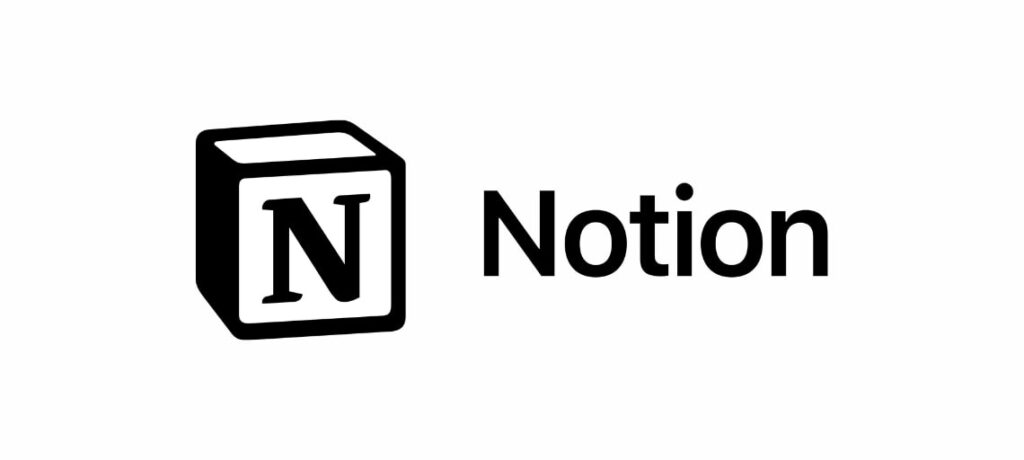
Use case: Organizing chaos, drafting product notes, summarizing documents
My brain constantly feels overloaded with open tabs and scattered thoughts. Fortunately, Notion helps me gather everything in one place. Moreover, Notion AI makes it easier to process and organize the mess.
For example, I often:
- Summarize call notes
- Extract key ideas from bullet points
- Transform rough drafts into actionable steps
Sometimes, I’ll paste a half-finished brainstorm and simply ask, “What are three action items here?” It works beautifully. As a result, scattered ideas become clear next steps.
Check Notion here
Canva AI (Magic Write + Resize)

- Use case: Social graphics, blog banners, repurposing content
I’m not a designer. I run Classystreet, mentor startups, and build Mybrandpitch. Therefore, I don’t have time to master complex design software.
Fortunately, Canva’s AI tools have been a blessing.
For example:
- One-click resizing helps me quickly create visuals for LinkedIn and Instagram
- Magic Write generates text blocks for placeholders
- Templates feel less like generic designs after just a few tweaks
“Even if I don’t post often, Canva helps my brand look polished and professional.”
“Even when I don’t post often, my brand feels professional thanks to Canva.”
Check Canva here
Otter.ai

Use case: Transcribing meetings, interviews, and calls
In the past, I would scribble notes frantically during mentor calls or client discussions — and still miss half the insights.
Now, Otter simply listens while I stay focused and fully present.
Later, I review the transcript and highlight important sections. This has been a game changer for capturing feedback from Mybrandpitch users.
Check Otter here
Shield Analytics (for LinkedIn)

Use case: Tracking what works on LinkedIn
As I started publishing daily posts on LinkedIn, I wanted to know which thoughts resonated most with my audience.
Shield gave me valuable insights, including:
- The best times to post for engagement
- Which posts triggered private DMs versus public comments
- Whether personal storytelling performed better than listicles (spoiler alert: it does)
If you’re serious about building a personal brand, Shield is worth every rupee.
Check Shield Analytics here
Tools I Tried but Left Behind
Not every AI tool worked for me. And I believe it’s important to be honest about that.
- Jasper AI: Felt robotic. Great for volume, but lacked personality and soul.
- Pictory / Lumen5: Produced nice videos, but I didn’t have time to tweak scripts for every frame.
- Rytr / Writesonic: Felt more like shortcuts than genuine support. I’m looking for clarity, not shortcuts that create low-quality content.
“If a tool takes more energy to manage than it saves — it’s not a tool. It’s overhead.”
The Real Win: Mental Space
This article isn’t just about software. It’s really about why saving time matters.
Every tool I use has given me back thirty minutes here, forty-five minutes there. So, what did I do with that extra time?
I journaled.
I took silent walks.
I reconnected with my daughter without my phone buzzing.
I meditated.
These tools gave me space. And that space gave me perspective.
My Advice on Choosing AI Tools for Founders
If you’re feeling overwhelmed, disorganized, or constantly behind, don’t try to adopt every tool at once. Instead, start small.
- Choose just one tool to test.
- Avoid jumping on the latest hype.
- Pick something that truly relieves a real pain point in your workflow.
- Focus on outcomes, not just flashy features.
Remember:
“AI can’t replace your vision. But it can hold your backpack while you climb.”
If you want a broader view, check my article on Best Free AI Tools Indian Entrepreneurs Should Use in 2025.
PS:
Do you have a favorite AI tool that’s saved your time as a founder, creator, or solopreneur? Feel free to drop me a message or comment. I’d love to explore it.
After all, we’re all figuring this out together.
— Debansh
FAQs
What are the best AI tools for Indian entrepreneurs?
Some of the most practical tools I use include:
- ChatGPT for brainstorming and writing
- Notion AI for organizing thoughts
- Grammarly for polished communication
- Canva AI for quick designs
- Otter.ai for transcribing meetings
Are AI tools expensive?
Many tools offer free plans or affordable starter options. Overall, the time you save often makes the cost worthwhile — especially for solo founders or small teams.
Can AI replace human creativity?
No, AI can’t replace human creativity. However, it can support it by handling repetitive tasks, so you can focus on thinking, connecting, and creating.so you can focus on what only you can do — think, connect, and create.