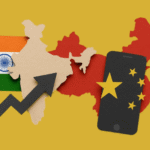Table Of Content
- I. Introduction — Why Growth in 2025 Depends on the Tools You Use
- The Founder’s Dilemma: Too Many Tools, Too Little Leverage
- How to Use This Guide
- II. Brand & Design Tools: Turning Ideas Into Visual Clarity
- 1. Canva — The Founder’s Design Playground
- 2. Adobe Express — For Polished, Professional-Looking Content
- 3. Figma — The Collaboration Powerhouse
- Find Your Perfect Design Tool
- II.2 Content Creation & Copywriting Tools: The Power to Tell, Persuade, and Scale
- 1. Notion AI — The All-in-One Thinking & Writing Hub
- 2. Jasper AI — The Growth Marketer’s Copy Engine
- 3. Copy.ai — The Agile Creator’s Shortcut
- 4. Writesonic — The SEO Copy Powerhouse
- 5. ChatGPT — The Founder’s Multi-Use AI Workbench
- Find Your Ideal Writing Tool
- II.3 SEO & Website Optimization Tools: The Visibility Engine Behind Every Startup
- 1. Ahrefs — The SEO Analyst in Your Pocket
- 2. SEMrush — The All-in-One Growth Intelligence Platform
- 3. Ubersuggest — The Budget-Friendly Growth Companion
- 4. Rank Math — The WordPress SEO Framework
- 5. Surfer SEO — The On-Page Optimization Specialist
- Find Your Ideal SEO Tool
- II.4 Email Marketing & CRM Tools: Building Relationships That Convert
- 1. MailerLite — The Minimalist Growth Workhorse
- 2. Sendinblue (Brevo) — The All-in-One Communication Suite
- 3. ConvertKit — The Creator’s Email Engine
- 4. Zoho Campaigns — The Integrated CRM Marketer
- 5. HubSpot Email Marketing — The Enterprise-Level Starter Option
- Find Your Perfect Email Tool
- II.5 Analytics & Performance Tools: See What’s Working Before You Scale It
- 1. Google Analytics 4 (GA4) — The Industry Standard
- 2. Microsoft Clarity — The Behavior Visualizer
- 3. Hotjar — The UX Intelligence Tool
- 4. Plausible — The Privacy-First Analytics Alternative
- 5. Mixpanel — The Product Growth Tracker
- Find Your Ideal Analytics Tool
- II.6 Social Media Management Tools: Amplify Your Voice Without Losing Focus
- 1. Buffer — The Timeless Simplicity Tool
- 2. Publer — The All-Rounder Automation Engine
- 3. Later — The Visual Content Planner
- 4. SocialPilot — The Team Manager’s Powerhouse
- 5. Metricool — The Insight-Driven Strategist
- Find Your Ideal Social Media Tool
- II.7 No-Code & Automation Tools: Build, Connect, and Scale Without Developers
- 1. Zapier — The Automation Glue for Everything
- 2. Make (formerly Integromat) — The Visual Automation Builder
- 3. Softr — Build Apps from Airtable Without Code
- 4. Glide — Mobile Apps Made Effortless
- 5. Airtable — The Data Backbone of No-Code Startups
- Find Your Ideal No-Code or Automation Tool
- II.8 Customer Support & Community Tools: Turning Conversations Into Loyalty
- 1. Intercom — The Smart Customer Communication Hub
- 2. Crisp — The Founder-Friendly All-in-One Chat Platform
- 3. Tawk.to — The Free Forever Live Chat Tool
- 4. Circle — The Modern Community Platform
- 5. Discord — The Grassroots Community Powerhouse
- Find Your Ideal Support or Community Tool
- II.9 Productivity & Project Management Tools: Structure That Scales With You
- 1. Trello — The Visual To-Do Board That Built a Generation of Startups
- 2. ClickUp — The All-in-One Productivity Platform
- 3. Asana — The Balanced Team Collaborator
- 4. Notion — The Productivity Ecosystem
- 5. Todoist — The Solo Founder’s Focus Companion
- Find Your Ideal Productivity or Project Management Tool
- II.10 Finance, Billing & Accounting Tools: Mastering the Numbers Behind Growth
- 1. Wave Accounting — The Free Finance Starter
- 2. Zoho Books — The Indian Founder’s Accounting Ally
- 3. QuickBooks Online — The Global Accounting Standard
- 4. Razorpay — The Indian Payment Gateway Powerhouse
- 5. Stripe — The Global Payment Infrastructure for Startups
- Find Your Ideal Finance & Billing Tool
- II.11 Collaboration & Communication Tools: Keeping Teams Aligned While Moving Fast
- 1. Slack — The Digital HQ for Modern Teams
- 2. Loom — The Async Communication Revolution
- 3. Google Meet — The Reliable Video Backbone
- 4. Miro — The Virtual Whiteboard for Collective Thinking
- 5. Microsoft Teams — The Corporate-Ready Collaboration Hub
- Find Your Ideal Collaboration & Communication Tool
- II.12 Hosting, Domains & Website Builders: The Foundation of Your Digital Identity
- 1. Hostinger — The Value-Driven Hosting Champion
- 2. Bluehost — The WordPress Powerhouse
- 3. Namecheap — The Domain Registrar That Puts You in Control
- 4. WordPress — The Global Publishing Engine
- 5. Webflow — The Designer’s No-Code Website Builder
- 6. Shopify — The E-Commerce Growth Platform
- Find Your Ideal Hosting & Website Platform
- II.13 Lead Generation, Sales Automation & Payment Systems: From First Contact to Conversion
- 1. Hunter.io — The Email Finder That Fuels Outreach
- 2. Phantombuster — The Automation Hacker’s Toolkit
- 3. Lemlist — The Personalization-First Cold Email Platform
- 4. Pipedrive — The Sales CRM That Actually Gets Used
- Payment Systems for Founders: Closing the Loop
- 5. Razorpay — India’s All-in-One Payment Infrastructure
- 6. Payoneer — The Freelancer & Export Founder’s Gateway
- 7. Stripe — The Global Payment Infrastructure
- 8. Cashfree — Fast, Local, and Developer-Friendly (India)
- Find Your Ideal Lead Generation or Payment System
- II.14 Ad Intelligence & Competitor Analysis Tools: See What’s Working in the Market Before You Spend
- 1. SimilarWeb — The Market Research Radar
- 2. SpyFu — The PPC & Keyword Competitor Analyzer
- 3. Moat — The Creative Intelligence Platform
- 4. AdSpy — The Social Ad Intelligence Engine
- 5. BuiltWith — The Tech Stack Identifier
- 6. Adbeat — For Media Buying Professionals
- Find Your Ideal Ad Intelligence or Competitor Tool
- II.15 Video Creation & Editing Tools: Telling Your Story in Motion
- 1. CapCut — The Free Editing Powerhouse
- 2. Descript — The Writer’s Video Editor
- 3. Veed.io — The Modern All-in-One Online Editor
- 4. Pictory — The Text-to-Video AI Generator
- 5. Runway ML — The AI Video Studio
- Find Your Ideal Video Creation Tool
- II.16 AI-Powered Tools for Founders: Amplify Your Thinking, Storytelling, and Strategy
- 1. ChatGPT (OpenAI) — The Thinking Partner
- 2. Midjourney — The Visual Ideation Engine
- 3. Runway ML — The Creative AI Studio
- 4. ElevenLabs — The Voice of Your Brand
- 5. Perplexity AI — The Research Assistant
- 6. Gamma — The AI Presentation & Pitch Deck Builder
- 7. Notion AI — The Knowledge Automation Layer
- Find Your Ideal AI Partner Tool
- II.17 Learning & Inspiration Platforms: Where Founders Learn Faster Than the Market Changes
- 1. Indie Hackers — The Real Founder’s Forum
- 2. Product Hunt — The Launchpad for Builders
- 3. GrowthHackers — The Strategy Playground
- 4. NoCode.tech — Learn to Build Without Coding
- 5. Webverbal — The Founder’s Perspective Hub
- 6. Coursera / Udemy — Structured Learning for Founders
- Find Your Ideal Founder Learning Platform
- III. The Founder’s Growth Toolkit & Closing Thoughts
- A Closing Framework for Founders Who Want to Build Smarter, Not Harder
- The 3-Layer Founder Growth Framework
- Layer 1: Build & Create
- Layer 2: Automate & Optimize
- Layer 3: Learn & Evolve
- Your Founder’s Growth Toolkit (Checklist)
- The Founder’s Reminder
- Closing Thoughts — From Hustle to Harmony
- FAQ
- How do I choose the best growth tools for my startup stage?
- Are there truly free tools that startups can rely on?
- How many tools should a founder use at once?
- Which tools are best for bootstrapped Indian startups?
- How do I integrate AI tools without losing our brand voice?
- Will using many SaaS tools compromise my user data privacy?
I. Introduction — Why Growth in 2025 Depends on the Tools You Use
In 2025, the real competitive advantage for any startup lies not just in funding or ideas — but in the tools it uses to grow.
The best growth tools for startups 2025 aren’t optional; they are the invisible engine behind speed, clarity, and scale. From design and automation to content, analytics, and payments — your choice of tools defines your growth curve.
Modern founders are expected to ideate, design, write, publish, analyze, automate, and sell — all within the same day. The difference between burnout and breakthrough often comes down to one thing: your startup growth stack.
The Founder’s Dilemma: Too Many Tools, Too Little Leverage
There are thousands of tools promising to help you “grow faster.” The reality? Most founders end up overwhelmed — subscribing to everything, mastering nothing, and losing focus in the noise.
Choosing the right growth tools for your startup is not about chasing trends; it’s about building leverage systems that align with your stage, bandwidth, and vision.
That’s why we created the Webverbal Growth Tools Library — a founder-first, clutter-free guide designed to help entrepreneurs and early-stage teams find the tools that truly drive momentum.
How to Use This Guide
This isn’t a random list. It’s a carefully structured, SEO-rich library — balancing free and paid startup tools, organized across creation, automation, analytics, marketing, and AI.
Whether you’re launching your first product or scaling post–Series A, you’ll discover tools that help you:
- Build faster without coding,
- Automate repeat tasks,
- Manage payments and operations smoothly,
- And stay ahead with AI-driven insights.
In short: this is the ultimate founder’s growth toolkit for 2025 — a practical playbook designed for execution, not confusion.
Explore how India’s next wave of founders is emerging beyond metros in our in-depth feature — Bharat Startups 2025: The Complete Guide to India’s Grassroots Entrepreneurship Movement — a definitive look at the forces shaping Tier 2 and 3 innovation.
So let’s start at the beginning — where every brand’s journey begins.
Design.
II. Brand & Design Tools: Turning Ideas Into Visual Clarity
In the digital age, your brand’s first impression is a visual one. Whether you’re pitching an investor, building your website, or posting on social media — design decides how people perceive your credibility.
But here’s the truth: not every founder can afford a designer, and not every designer understands startup speed. That’s where the right design tools bridge the gap.
Below are three of the most powerful design platforms used by startups across the world — each with distinct strengths.
1. Canva — The Founder’s Design Playground
Best for: Non-designers, early-stage startups, solo entrepreneurs.
Pricing: Free plan + Paid Pro ($12.99/month)
Why Founders Love It:
Canva democratized design. What used to take hours in Photoshop can now be done in minutes. You can create social media posts, pitch decks, infographics, product brochures, and even short videos — all with drag-and-drop simplicity.
Pros:
- Ready-to-use templates for every startup need.
- Intuitive interface — anyone can start instantly.
- Huge free asset library (photos, icons, fonts, videos).
- Team collaboration features built-in.
Cons:
- Limited customization compared to Adobe tools.
- Advanced brand consistency requires Pro plan.
- Output can feel “template-like” if you don’t personalize designs.
Founder’s Tip:
Use Canva for speed design. Create your MVP brand assets here — logo, social visuals, investor deck — then, as your startup grows, refine them with a professional designer or advanced software.
2. Adobe Express — For Polished, Professional-Looking Content
Best for: Founders or teams who want professional precision without using full Adobe Creative Suite.
Pricing: Free plan + Premium ($9.99/month)
Why Founders Love It:
Adobe Express merges power with simplicity. It carries Adobe’s brand legacy — color accuracy, typography quality, and export precision — but without the intimidating Photoshop learning curve.
Pros:
- Polished templates, especially for brand storytelling.
- Direct integration with Adobe Fonts and Stock.
- Excellent mobile usability.
- Ideal for polished presentations and investor materials.
Cons:
- Smaller template library than Canva.
- Requires Adobe ID and can feel “heavy” for casual use.
Founder’s Tip:
If you’re preparing investor decks, media kits, or brand collateral that demand finesse, use Adobe Express. It gives your visuals that extra layer of credibility that often matters in funding conversations.
3. Figma — The Collaboration Powerhouse
Best for: Product designers, app founders, and teams building digital products.
Pricing: Free for individuals + Paid Team plans.
Why Founders Love It:
Figma revolutionized design collaboration. It’s the go-to tool for UI/UX, wireframing, and real-time prototyping. Unlike Canva or Adobe Express, it’s built for product interfaces — from mobile apps to complex dashboards.
Pros:
- Real-time collaboration (multiple editors simultaneously).
- Component-based design (scalable for product teams).
- Great community templates and plugins.
- Version control and developer handoff features.
Cons:
- Learning curve for non-designers.
- Overkill if your startup only needs marketing visuals.
Founder’s Tip:
If your product is digital-first, learn the basics of Figma early. It’s not just a design tool — it’s a language for your product and tech teams to communicate visually.
Find Your Perfect Design Tool
Answer three quick questions and we’ll suggest the best fit: Canva, Adobe Express, or Figma.
II.2 Content Creation & Copywriting Tools: The Power to Tell, Persuade, and Scale
In the digital economy, attention is currency — and words are how you earn it.
But crafting great copy and consistent content is one of the hardest tasks for founders juggling ten roles. That’s why today’s best entrepreneurs use AI-assisted content tools — not to replace their voice, but to multiply it.
This section explores the top writing and ideation tools every founder should know — tested for clarity, output quality, and workflow fit.
1. Notion AI — The All-in-One Thinking & Writing Hub
Best for: Founders who think in systems; teams that plan and write in one place.
Pricing: Free basic plan + AI add-on (~$8/month per user).
Why Founders Love It:
Notion AI isn’t just another writing assistant — it’s integrated directly into the workspace where you plan, brainstorm, and document. It helps you generate outlines, summarize notes, write blog drafts, and even refine pitch content — all without switching tabs.
Pros:
- Seamless integration with Notion databases and pages.
- Great for ideation, summaries, and internal documentation.
- Keeps everything — strategy, notes, drafts — in one ecosystem.
Cons:
- Not ideal for long-form SEO content.
- Output tone sometimes generic if not edited manually.
Founder’s Tip:
Use Notion AI for structuring clarity. Let it turn your scattered founder thoughts into organized briefs before handing them to your content team or refining them for publication.
2. Jasper AI — The Growth Marketer’s Copy Engine
Best for: Founders scaling content marketing, ad campaigns, and email sequences.
Pricing: Starts around $39/month.
Why Founders Love It:
Jasper is one of the most refined AI copywriting tools for business use. It offers customizable tones, built-in templates for ads, blogs, emails, and social posts — plus brand voice training that keeps your content consistent.
Pros:
- Best-in-class templates for marketing copy.
- Brand voice and tone consistency across content.
- Collaboration-friendly for teams.
Cons:
- Higher pricing compared to alternatives.
- Works best with clear, structured inputs.
Founder’s Tip:
Think of Jasper as your scalable copy factory. Use it to produce consistent branded messaging at scale — for newsletters, campaigns, or SEO blogs — while you focus on strategy and storytelling.
3. Copy.ai — The Agile Creator’s Shortcut
Best for: Founders experimenting with multiple content types — blog intros, ads, captions, etc.
Pricing: Free plan available + Pro at $49/month.
Why Founders Love It:
Copy.ai focuses on quick ideation and short-form content. It’s ideal when you need fast copy ideas for ads, product pages, or social posts.
Pros:
- Instant ideas for hooks, ads, headlines, and CTAs.
- Fun, intuitive interface.
- Great for brainstorming stage.
Cons:
- Not reliable for long-form quality.
- Output can feel “AI-written” if not edited well.
Founder’s Tip:
Use Copy.ai when you’re brainstorming multiple campaigns or A/B testing messaging angles. It’s your creative sparring partner, not your final editor.
4. Writesonic — The SEO Copy Powerhouse
Best for: Founders and marketers who want AI-driven long-form SEO blogs.
Pricing: Free tier + Paid plans from $19/month.
Why Founders Love It:
Writesonic has evolved into a full-fledged AI content suite with SEO integration. It connects directly with Surfer SEO, can publish to WordPress, and even generates social posts or landing page copy with keywords baked in.
Pros:
- Excellent for SEO-optimized long-form articles.
- Integrated keyword research tools.
- Auto-publishing options for WordPress and Shopify.
Cons:
- Can sound repetitive in tone without manual edits.
- Best results require premium plan.
Founder’s Tip:
If you want your startup blog to rank and you’re short on bandwidth, Writesonic is one of the fastest ways to get keyword-rich, structured drafts ready for refinement.
5. ChatGPT — The Founder’s Multi-Use AI Workbench
Best for: Founders who use writing as strategy — from idea validation to storytelling.
Pricing: Free (GPT-3.5) + Paid (GPT-5 Pro).
Why Founders Love It:
ChatGPT isn’t just a writing tool — it’s a cognitive partner. Beyond generating copy, it helps founders ideate brand names, brainstorm marketing angles, refine positioning, and even simulate customer conversations.
Pros:
- Flexible for any kind of writing — from strategy to storytelling.
- Generates research-backed insights when prompted well.
- Integrates with plugins and data sources (Pro version).
Cons:
- Needs precise prompts for best results.
- Requires founder’s editing to preserve authenticity.
Founder’s Tip:
Use ChatGPT as your thinking partner, not your ghostwriter. Feed it data, not just keywords — your voice, audience, and purpose matter more than automation.
Find Your Ideal Writing Tool
Answer four quick questions and we’ll suggest the best fit for your writing workflow.
II.3 SEO & Website Optimization Tools: The Visibility Engine Behind Every Startup
No matter how good your product is, if people can’t find it — it doesn’t exist.
That’s the brutal truth of the internet.
In the founder’s early journey, visibility is oxygen. SEO isn’t about gaming algorithms anymore; it’s about understanding intent, creating relevance, and optimizing every layer of your digital presence — from keyword strategy to site performance.
The right SEO tools help you see your business the way Google and users see it: through data, structure, and authority. Below are the most impactful platforms that can help startups build long-term discoverability.
1. Ahrefs — The SEO Analyst in Your Pocket
Best for: Founders serious about content marketing, backlinks, and competitor insights.
Pricing: Paid only (from $99/month).
Why Founders Love It:
Ahrefs is the industry benchmark for SEO intelligence. It’s not cheap, but it’s precise. It gives you deep insights into what keywords your competitors rank for, where they get backlinks from, and how your pages perform over time.
Pros:
- Best backlink and keyword database in the industry.
- Accurate difficulty scores and traffic potential estimates.
- Excellent site audit tool with technical recommendations.
- Great for long-term SEO strategy building.
Cons:
- High pricing for early-stage startups.
- Interface can feel complex for beginners.
Founder’s Tip:
If you’re in growth mode and want to dominate a niche, Ahrefs pays for itself. Use it to build your content roadmap around low-competition, high-intent keywords.
2. SEMrush — The All-in-One Growth Intelligence Platform
Best for: Founders who want a 360° view of SEO, PPC, and competitive marketing.
Pricing: Paid only (starts at $129/month).
Why Founders Love It:
SEMrush combines keyword research, SEO audits, content analysis, and ad intelligence — all under one roof. For marketing-driven founders, it’s an indispensable suite.
Pros:
- Comprehensive toolkit covering SEO + PPC + social media.
- Great competitive benchmarking dashboards.
- Built-in keyword gap and backlink gap analysis.
Cons:
- Overwhelming for new users.
- Expensive for solopreneurs.
Founder’s Tip:
Use SEMrush if you’re managing multiple marketing channels. It’s your growth control center — helping you track everything from keyword positions to brand mentions across the web.
3. Ubersuggest — The Budget-Friendly Growth Companion
Best for: Founders and freelancers looking for a simple, affordable SEO start.
Pricing: Free basic plan + Lifetime deal available.
Why Founders Love It:
Created by Neil Patel, Ubersuggest simplifies SEO. It helps you find keyword ideas, analyze traffic, and audit your site — all without steep learning curves.
Pros:
- Intuitive UI, great for beginners.
- Affordable pricing.
- Keyword and content idea suggestions tailored for startups.
Cons:
- Data depth is limited compared to Ahrefs or SEMrush.
- Occasional keyword accuracy issues.
Founder’s Tip:
Start with Ubersuggest if you’re learning SEO fundamentals or managing your blog manually. It’s perfect for solo founders validating early content strategies.
4. Rank Math — The WordPress SEO Framework
Best for: Founders using WordPress who want to optimize pages easily.
Pricing: Free + Pro version ($69/year).
Why Founders Love It:
Rank Math is a plugin that turns WordPress into an SEO-friendly machine. It automates metadata, schema markup, and on-page analysis — directly inside your editor.
Pros:
- Easy setup and on-page SEO guidance.
- Schema, sitemaps, and redirects built-in.
- Integrates with Google Analytics and Search Console.
Cons:
- Occasional conflicts with other plugins.
- Requires understanding of SEO basics to use properly.
Founder’s Tip:
If your website runs on WordPress, Rank Math is non-negotiable. Configure it once — it’ll guide your SEO hygiene every time you publish.
5. Surfer SEO — The On-Page Optimization Specialist
Best for: Founders and writers focused on ranking content faster.
Pricing: Paid plans start at $69/month.
Why Founders Love It:
Surfer SEO bridges the gap between writing and ranking. It analyzes top-ranking pages for your keyword and gives you real-time suggestions on word count, headings, keywords, and structure while writing.
Pros:
- Live content scoring during writing.
- Perfect companion for AI-generated content.
- Integrates with Google Docs and WordPress.
Cons:
- Focuses only on content optimization, not backlinks.
- Needs a strong writing foundation for best results.
Founder’s Tip:
If you’re scaling content marketing, Surfer SEO is a must. Use it with your AI tools (like ChatGPT or Writesonic) to ensure your articles are both readable and rankable.
Find Your Ideal SEO Tool
Quick self-assessment — answer the questions and get a practical recommendation.
II.4 Email Marketing & CRM Tools: Building Relationships That Convert
If social media builds awareness, email builds trust.
And trust — not reach — drives real growth.
Every successful founder eventually learns this: your email list is your most valuable digital asset. It’s direct, personal, and independent of algorithms. Whether you’re nurturing early users, announcing launches, or retaining customers, the right email marketing and CRM tools give your startup consistency and control.
This section explores platforms that simplify email automation, segmentation, and audience relationship management — without needing enterprise-level budgets.
1. MailerLite — The Minimalist Growth Workhorse
Best for: Early-stage founders and small teams who want simplicity and clean design.
Pricing: Free plan (up to 1,000 subscribers) + Paid plans from $10/month.
Why Founders Love It:
MailerLite strikes a balance between ease of use and professional output. Its drag-and-drop builder, automation workflows, and landing page creator make it ideal for bootstrapped startups building their first email list.
Pros:
- Intuitive and beginner-friendly.
- Excellent deliverability and templates.
- Landing pages and pop-ups included.
- Integrates with WordPress, Shopify, and Zapier.
Cons:
- Limited automation depth compared to advanced tools.
- Fewer CRM features for sales teams.
Founder’s Tip:
Use MailerLite to start your audience-building journey. Focus on collecting your first 1,000 genuine subscribers — the people who’ll form your early user base and evangelists.
2. Sendinblue (Brevo) — The All-in-One Communication Suite
Best for: Founders who want to manage email, SMS, and automation in one tool.
Pricing: Free plan (up to 300 emails/day) + Paid from $25/month.
Why Founders Love It:
Rebranded as Brevo, this European-built platform goes beyond email. It helps you automate customer journeys through emails, WhatsApp, SMS, and even chat — ideal for startups selling directly to customers.
Pros:
- Unified communication platform.
- Advanced automation and segmentation.
- GDPR-compliant and privacy-focused.
- CRM module built-in.
Cons:
- Interface slightly less intuitive than MailerLite.
- Limited templates for visually rich newsletters.
Founder’s Tip:
If your business communicates across multiple channels (email + SMS + WhatsApp), Brevo keeps it all under one dashboard — saving both cost and chaos.
3. ConvertKit — The Creator’s Email Engine
Best for: Founders, content creators, and educators building a loyal audience.
Pricing: Free (up to 1,000 subscribers) + Paid from $15/month.
Why Founders Love It:
ConvertKit focuses on creators who sell ideas, not just products. It’s built around personalization and simplicity, letting you tag and segment your subscribers by behavior and engagement.
Pros:
- Clean interface and simple automations.
- Perfect for audience-first businesses.
- Native digital product sales and landing pages.
Cons:
- Fewer design options than competitors.
- Not ideal for enterprise-level email marketing.
Founder’s Tip:
If your startup revolves around content, coaching, or community — ConvertKit helps you grow through storytelling. Treat it as your publishing base for insights and updates.
4. Zoho Campaigns — The Integrated CRM Marketer
Best for: Founders using Zoho ecosystem for CRM, sales, or business apps.
Pricing: Free (up to 2,000 contacts) + Paid from $5/month.
Why Founders Love It:
Zoho Campaigns ties directly into Zoho CRM, Books, and Desk — making it a natural choice for businesses that want to connect marketing automation with customer data.
Pros:
- Tight integration with Zoho ecosystem.
- Great for B2B startups needing CRM alignment.
- Affordable pricing and Indian billing options.
Cons:
- Interface feels dated.
- Automation capabilities are basic compared to specialized tools.
Founder’s Tip:
If your startup already uses Zoho CRM or Books, don’t look elsewhere — Campaigns completes your stack neatly and cost-effectively.
5. HubSpot Email Marketing — The Enterprise-Level Starter Option
Best for: Founders planning to scale into complex CRM-driven automation.
Pricing: Free basic tier + Paid plans from $45/month.
Why Founders Love It:
HubSpot’s free CRM and email tools are among the most generous in the market. It offers deep contact management, pipeline tracking, and email automation in a clean interface.
Pros:
- Free forever CRM with built-in email features.
- Scales from solopreneur to enterprise.
- Rich analytics and personalization capabilities.
Cons:
- Pricing escalates fast with contacts.
- Overkill for micro-startups.
Founder’s Tip:
Start with HubSpot’s free CRM + Email plan early if you intend to build a sales team later. It grows with your business — and saves you from data migration headaches down the line.
Find Your Perfect Email Tool
Answer four quick questions and we’ll recommend a tool matched to your workflow.
II.5 Analytics & Performance Tools: See What’s Working Before You Scale It
Growth without analytics is like driving at night with the headlights off.
Most founders don’t fail because of lack of ideas — they fail because they don’t track what’s actually moving the needle.
Analytics isn’t about obsessing over every click or metric. It’s about clarity — knowing what your users do, why they do it, and what makes them stay. The right analytics tools help founders build that feedback loop early, so decisions become data-informed instead of assumption-driven.
Below are some of the most trusted analytics platforms to help startups see, measure, and optimize their growth.
1. Google Analytics 4 (GA4) — The Industry Standard
Best for: Founders who want complete visibility into user behavior and traffic.
Pricing: Free.
Why Founders Love It:
GA4 is Google’s evolution of analytics — event-based, privacy-compliant, and highly customizable. It’s powerful, though not always beginner-friendly, giving detailed insights into user paths, conversion funnels, and engagement metrics.
Pros:
- Comprehensive and free.
- Deep integration with Google Ads and Search Console.
- Cross-platform tracking (web + app).
- Event-driven model for flexible analysis.
Cons:
- Steeper learning curve.
- Requires setup for clear, actionable dashboards.
Founder’s Tip:
Set up GA4 early — even before launch. The earlier you collect clean data, the faster you’ll uncover patterns that shape better marketing and product decisions.
2. Microsoft Clarity — The Behavior Visualizer
Best for: Founders and marketers who want to see how users interact with their website.
Pricing: Free.
Why Founders Love It:
Clarity goes beyond numbers. It offers heatmaps, scroll tracking, and session recordings — so you can literally watch how users experience your site.
Pros:
- Completely free.
- Heatmaps, click maps, and session recordings.
- Easy integration with WordPress and other CMSs.
- Privacy-friendly (no data selling).
Cons:
- Doesn’t include traffic source analytics.
- Limited integrations compared to Google Analytics.
Founder’s Tip:
Use Clarity with GA4 — the combination is unbeatable. GA4 tells you what’s happening; Clarity shows you why.
3. Hotjar — The UX Intelligence Tool
Best for: Founders optimizing landing pages, signups, or conversion funnels.
Pricing: Free basic plan + Paid from $39/month.
Why Founders Love It:
Hotjar offers a premium UX analytics layer. Beyond heatmaps and recordings, it lets you add feedback polls and on-site surveys to understand what users think in real time.
Pros:
- In-depth user behavior analytics.
- Feedback widgets and surveys built-in.
- Integrates with CRM and CMS tools.
Cons:
- Pricier than Clarity for similar features.
- Heavy scripts can affect page speed.
Founder’s Tip:
When you’re testing a new landing page or redesign, install Hotjar for two weeks. You’ll uncover small friction points that can double your conversion rates.
4. Plausible — The Privacy-First Analytics Alternative
Best for: Founders who care about simplicity, speed, and data privacy.
Pricing: Paid (starts at $9/month).
Why Founders Love It:
Plausible strips analytics down to the essentials — clean dashboards, fast loading, and no cookies. It’s GDPR-compliant and lightweight, ideal for startups targeting privacy-conscious audiences.
Pros:
- Simple, minimal, and privacy-friendly.
- Real-time stats.
- Lightweight script (no performance impact).
- Perfect for content-driven websites.
Cons:
- No heatmaps or behavioral data.
- Lacks deep segmentation options.
Founder’s Tip:
If you run a content-first brand (like a blog or digital publication), Plausible gives you clarity without complexity. Focus on what matters: content performance and referral sources.
5. Mixpanel — The Product Growth Tracker
Best for: Founders building SaaS, mobile apps, or data-driven digital products.
Pricing: Free up to 20M events/month + Paid plans available.
Why Founders Love It:
Mixpanel tracks how users use your product — not just how they visit. It helps you measure activation, retention, and feature adoption. For product-led growth startups, it’s indispensable.
Pros:
- Event-based analytics for apps and SaaS.
- Advanced funnels and cohort analysis.
- Easy integration with product databases.
Cons:
- Not ideal for marketing websites.
- Setup requires technical understanding.
Founder’s Tip:
If your business revolves around user behavior inside a product (not just a website), Mixpanel gives you insights no marketing analytics can. It’s like having a microscope for your product experience.
Find Your Ideal Analytics Tool
Answer four quick questions and we’ll recommend the analytics stack matched to your product and constraints.
II.6 Social Media Management Tools: Amplify Your Voice Without Losing Focus
Social media is where your startup story meets the world.
But founders often confuse activity with traction. Posting daily without strategy drains energy. What you need instead is consistency, clarity, and analytics-driven storytelling.
Social media management tools help you plan content calendars, schedule posts, measure performance, and collaborate — so you can stay focused on strategy while your digital presence runs on autopilot.
Below are the most efficient, founder-tested tools that simplify your content game — without turning you into a full-time social media manager.
1. Buffer — The Timeless Simplicity Tool
Best for: Founders and small teams who want straightforward post scheduling and analytics.
Pricing: Free (up to 3 channels) + Paid from $6/month per channel.
Why Founders Love It:
Buffer has stood the test of time. It’s lightweight, distraction-free, and lets you schedule, preview, and analyze posts across multiple social platforms with a few clicks.
Pros:
- Simple, intuitive interface.
- Multi-platform scheduling (LinkedIn, Twitter, Facebook, Instagram).
- Clean performance analytics.
- Team collaboration support.
Cons:
- No deep AI-assisted content generation.
- Limited engagement management.
Founder’s Tip:
Use Buffer when you want minimalism and control. It’s perfect for solo founders or small teams focused on steady, organic brand building.
2. Publer — The All-Rounder Automation Engine
Best for: Founders managing multiple brands or clients with automation needs.
Pricing: Free plan + Paid from $12/month.
Why Founders Love It:
Publer combines scheduling, analytics, AI caption generation, and media recycling. Its ability to auto-share posts across multiple platforms and repurpose old content makes it a favorite among creators and agencies.
Pros:
- Auto-scheduling and content recycling.
- Built-in AI caption and hashtag generator.
- Direct integration with Canva and Unsplash.
- Supports all major platforms including YouTube and TikTok.
Cons:
- Analytics not as deep as Metricool.
- Occasional delay in API sync with Instagram.
Founder’s Tip:
Publer is ideal if you want an always-on content engine. Set your evergreen posts once, and let the platform handle consistent publishing week after week.
3. Later — The Visual Content Planner
Best for: Founders and marketers prioritizing Instagram, Pinterest, and TikTok.
Pricing: Free plan + Paid from $18/month.
Why Founders Love It:
Later focuses on visual storytelling. Its drag-and-drop calendar and media library make it the go-to for content-driven brands that rely heavily on images and reels.
Pros:
- Excellent Instagram feed preview.
- Visual drag-and-drop content planning.
- Built-in link-in-bio feature for Instagram.
- Strong analytics for visual content performance.
Cons:
- Limited features for non-visual platforms like LinkedIn.
- Slightly slower interface.
Founder’s Tip:
If your brand is built around design, fashion, or lifestyle — Later gives you the creative workspace to plan content like an art director, not just a scheduler.
4. SocialPilot — The Team Manager’s Powerhouse
Best for: Growing startups managing multiple platforms or client brands.
Pricing: Free trial + Paid plans from $30/month.
Why Founders Love It:
SocialPilot strikes the perfect balance between power and affordability. It supports bulk scheduling, analytics, team collaboration, and even client approvals — all while being far cheaper than enterprise alternatives.
Pros:
- Multi-user access and workflow approvals.
- Deep analytics and reporting.
- Supports all major social platforms.
- Excellent value for small agencies and teams.
Cons:
- Interface less modern than competitors.
- Occasional glitches in media uploads.
Founder’s Tip:
If you’re building a small marketing team or agency wing within your startup, SocialPilot scales with you — without the enterprise cost.
5. Metricool — The Insight-Driven Strategist
Best for: Founders who want a mix of scheduling, analytics, and competitor benchmarking.
Pricing: Free + Paid from $22/month.
Why Founders Love It:
Metricool brings your entire digital performance into one dashboard — from social posts and paid ads to website traffic. It’s not just a scheduler; it’s a command center for all your growth metrics.
Pros:
- Unified analytics (social + ads + web).
- Competitor benchmarking tools.
- Smart scheduling with best-time posting.
- Visual reports ready for clients or investors.
Cons:
- Complex setup for beginners.
- Limited free plan functionality.
Founder’s Tip:
Use Metricool once you’re posting consistently and want to optimize by data. It’s the ideal upgrade from Buffer or Publer when you’re ready to scale content intelligently.
II.7 No-Code & Automation Tools: Build, Connect, and Scale Without Developers
If there’s one superpower modern founders have, it’s no-code automation.
In the past, scaling required teams of developers. Today, a single founder with the right stack can automate lead flows, build dashboards, launch MVPs, and even connect AI workflows — all without writing a single line of code.
These tools don’t just save time; they multiply leverage.
They let founders focus on what matters — product, story, and growth — while the digital back-end runs on autopilot.
1. Zapier — The Automation Glue for Everything
Best for: Founders who want to connect their favorite tools and automate repetitive tasks.
Pricing: Free plan (5 Zaps) + Paid from $20/month.
Why Founders Love It:
Zapier is the backbone of the modern digital workflow. It connects over 6,000 apps — from Gmail to Slack, Google Sheets to Notion — enabling you to automate actions like “when a user fills a form → add to CRM → send a welcome email → notify your team.”
Pros:
- Reliable and easy to use.
- Massive library of app integrations.
- Ideal for marketing, CRM, and reporting automation.
Cons:
- Complex multi-step workflows require paid plans.
- Can get expensive at scale.
Founder’s Tip:
Start small. Automate one task that eats up your time every day — like collecting leads or sending follow-up emails. From there, build your automation stack gradually.
2. Make (formerly Integromat) — The Visual Automation Builder
Best for: Founders who want deep control and visual logic in automation.
Pricing: Free plan + Paid from $9/month.
Why Founders Love It:
Make gives a visual drag-and-drop view of how your workflows run. It’s perfect for building advanced, conditional automations — the kind that power startups with complex marketing or product data flows.
Pros:
- More flexible than Zapier for complex logic.
- Beautiful visual interface for workflow mapping.
- Affordable for startups.
Cons:
- Slightly steeper learning curve.
- Occasional API connection delays.
Founder’s Tip:
If you think in flowcharts, Make will feel natural. Use it to automate across marketing, CRM, and analytics tools with precision and scalability.
3. Softr — Build Apps from Airtable Without Code
Best for: Founders building customer portals, directories, or internal tools.
Pricing: Free plan + Paid from $49/month.
Why Founders Love It:
Softr transforms Airtable databases into fully functional websites or web apps. You can build startup directories, client dashboards, or product marketplaces — visually, in hours.
Pros:
- No design or coding skills needed.
- Prebuilt templates for directories, portals, and CRMs.
- Fast, secure, and scalable.
Cons:
- Dependent on Airtable backend.
- Limited design customization compared to Webflow.
Founder’s Tip:
Softr is ideal if you’re validating an idea fast. Build a working MVP that looks professional, test it with users, and iterate before spending on custom development.
4. Glide — Mobile Apps Made Effortless
Best for: Founders building mobile-first MVPs or internal tools.
Pricing: Free tier + Paid from $25/month.
Why Founders Love It:
Glide lets you create mobile apps directly from Google Sheets or Airtable. Perfect for small business founders, coaches, or early-stage SaaS testing mobile use cases.
Pros:
- Simple app builder connected to live data.
- Fast deployment.
- Ideal for prototypes and internal apps.
Cons:
- Limited for complex app logic.
- Apps run on web wrappers, not native stores.
Founder’s Tip:
Use Glide when you need a mobile-ready MVP this week, not next quarter. It’s excellent for proof-of-concept testing with real users.
5. Airtable — The Data Backbone of No-Code Startups
Best for: Founders managing structured data (content, leads, projects, CRM).
Pricing: Free tier + Paid from $12/month.
Why Founders Love It:
Airtable feels like a spreadsheet but works like a database. It’s the operating system of many no-code startups — powering dashboards, directories, automations, and app backends.
Pros:
- Extremely flexible — use it for anything.
- Powerful filtering, linking, and views.
- Integrates with Zapier, Make, Softr, and Glide.
Cons:
- Takes time to structure data correctly.
- Not ideal for unstructured creative work.
Founder’s Tip:
Treat Airtable as your startup’s data command center. Build it once — then connect it to your automation, app, and marketing tools to unlock real operational leverage.
Find Your Ideal No-Code or Automation Tool
Four quick questions to match your team and product to the right no-code or automation stack.
II.8 Customer Support & Community Tools: Turning Conversations Into Loyalty
Your marketing brings users in.
Your support and community keep them there.
For early-stage founders, every customer conversation is data. Every query is insight. Yet many startups struggle to organize their support systems and miss out on the compounding value of responsive, human-centered engagement.
Modern support tools help you centralize communication, automate responses, and — more importantly — build relationships that scale. When integrated well, these tools turn customer service from a reactive chore into a proactive growth driver.
1. Intercom — The Smart Customer Communication Hub
Best for: Startups scaling fast and managing multi-channel customer touchpoints.
Pricing: Paid (starts around $39/month).
Why Founders Love It:
Intercom combines live chat, helpdesk, and automated messaging under one umbrella. It’s perfect for SaaS startups or D2C brands that need both onboarding automation and human support at scale.
Pros:
- Unified inbox for chat, email, and in-app messages.
- Customizable chatbots and automation flows.
- Excellent for onboarding and user engagement.
- Deep integration with CRM and analytics tools.
Cons:
- Price scales quickly with user volume.
- Setup can feel complex for small teams.
Founder’s Tip:
Use Intercom once you have traction and need structured, scalable customer engagement. It can replace multiple tools — from chatbot to CRM — if configured well.
2. Crisp — The Founder-Friendly All-in-One Chat Platform
Best for: Founders who want professional live chat, chatbot automation, and team inbox in one lightweight tool.
Pricing: Free basic plan + Paid from $25/month.
Why Founders Love It:
Crisp gives startup-grade teams Intercom-like features at one-tenth the price. It’s elegant, fast, and has powerful chat automation and CRM capabilities — all wrapped in a modern UI.
Pros:
- Affordable and feature-rich.
- Multilingual chat support.
- Built-in CRM, chatbot, and email campaigns.
- Great user experience.
Cons:
- Fewer integrations than enterprise tools.
- Lacks advanced reporting dashboards.
Founder’s Tip:
If you’re running a small but ambitious team, Crisp is the sweet spot — easy setup, smart automation, and scalable communication without heavy costs.
3. Tawk.to — The Free Forever Live Chat Tool
Best for: Bootstrapped founders or small businesses starting customer support.
Pricing: 100% Free (with optional paid add-ons).
Why Founders Love It:
Tawk.to delivers live chat, ticketing, and agent monitoring at zero cost. It’s simple, reliable, and integrates easily into websites, making it perfect for early-stage startups.
Pros:
- Completely free.
- Quick setup and lightweight widget.
- Real-time chat monitoring.
- Team management options included.
Cons:
- Basic UI and limited automation.
- Branding removal and advanced features cost extra.
Founder’s Tip:
Start with Tawk.to to learn your customers’ most common questions. Use this insight to later design your FAQs, onboarding emails, and product improvements.
4. Circle — The Modern Community Platform
Best for: Founders building private online communities or membership hubs.
Pricing: Paid plans start at $49/month.
Why Founders Love It:
Circle blends forum, chat, and course functionality in a clean, white-label format. It’s used by creators, SaaS startups, and educators to build owned communities outside social media.
Pros:
- Beautiful, customizable interface.
- Seamless integration with Notion, Zapier, and payment tools.
- Built-in events, threads, and content organization.
Cons:
- Paid-only platform.
- Limited free trial functionality.
Founder’s Tip:
If your startup relies on community — early adopters, beta testers, or customers — Circle helps you nurture them in a private, branded environment away from algorithm-driven networks.
5. Discord — The Grassroots Community Powerhouse
Best for: Founders and builders growing active, real-time user communities.
Pricing: Free + optional Nitro upgrades.
Why Founders Love It:
Discord has evolved beyond gaming. It’s now a serious tool for startup communities, especially in tech, Web3, and learning cohorts. Channels, voice rooms, and bots make it vibrant and interactive.
Pros:
- 100% free to start.
- Real-time text, voice, and video communication.
- Custom bots for automation and moderation.
- Great for niche, engaged audiences.
Cons:
- Steeper onboarding curve for non-tech users.
- Less control over branding and layout.
Founder’s Tip:
Use Discord when community energy is your growth engine — think user-led discussions, idea exchanges, or beta testing. It’s powerful for founders who believe in building with, not just for, their users.
Find Your Ideal Support or Community Tool
Answer four quick questions and we’ll recommend the right support or community tool for your stage and style.
II.9 Productivity & Project Management Tools: Structure That Scales With You
Every founder begins in chaos.
Ideas pile up, deadlines blur, and team communication happens in fragments. But growth isn’t about doing more — it’s about doing what matters in an organized, transparent, and repeatable way.
That’s where the right productivity and project management tools change everything. They help you track goals, align teams, and create rhythm — the invisible structure that turns startup hustle into sustainable performance.
Here are the most impactful tools that help founders bring order to their daily operations and clarity to their long-term vision.
1. Trello — The Visual To-Do Board That Built a Generation of Startups
Best for: Founders and small teams who love visual task management.
Pricing: Free plan + Paid from $5/month.
Why Founders Love It:
Trello’s card-based design has become iconic. You can plan product sprints, marketing calendars, or team tasks on simple Kanban boards. It’s the easiest way to get started with project management.
Pros:
- Intuitive drag-and-drop system.
- Great for small teams and visual thinkers.
- Power-ups for automation and integrations.
- Free plan covers most needs.
Cons:
- Limited depth for complex workflows.
- Becomes cluttered with too many boards.
Founder’s Tip:
Use Trello for lightweight workflows — idea boards, weekly sprints, or small team task tracking. It’s the best beginner’s step toward operational clarity.
2. ClickUp — The All-in-One Productivity Platform
Best for: Founders who want to centralize everything — projects, docs, goals, and chat.
Pricing: Free + Paid plans from $10/month.
Why Founders Love It:
ClickUp’s strength is its depth. It replaces multiple tools — task manager, docs, OKRs, even Slack alternatives. With views like list, board, Gantt, and dashboards, it scales from solo founders to large teams.
Pros:
- Extremely flexible — replace several tools at once.
- Custom fields, dashboards, and automations.
- Integrated goals and OKR tracking.
- Free plan is generous.
Cons:
- Overwhelming setup for first-time users.
- Slight performance lag with large workspaces.
Founder’s Tip:
Start small — one space, one workflow. As your startup grows, ClickUp can evolve from a simple planner into a full-scale operations system without migrating data.
3. Asana — The Balanced Team Collaborator
Best for: Founders managing structured projects with clear deliverables.
Pricing: Free for small teams + Paid from $10.99/month.
Why Founders Love It:
Asana is the sweet spot between simplicity and enterprise power. It’s perfect for task dependencies, team workflows, and progress tracking — making it a favorite among remote teams and mid-stage startups.
Pros:
- Clean, elegant UI.
- Timeline, list, and calendar views.
- Excellent for accountability and collaboration.
- Rich integrations with Slack, Google Drive, and Zoom.
Cons:
- Limited automation in the free version.
- Steeper learning curve than Trello.
Founder’s Tip:
Use Asana if your startup relies on collaboration between multiple departments — it keeps projects transparent and teams accountable without micromanagement.
4. Notion — The Productivity Ecosystem
Best for: Founders who want to merge planning, writing, and knowledge into one workspace.
Pricing: Free for individuals + Paid from $8/month.
Why Founders Love It:
Notion isn’t just a productivity tool — it’s a customizable workspace where documentation, ideas, content calendars, and even CRM systems coexist. Many startups now run entirely on Notion.
Pros:
- Everything in one place — docs, tasks, wikis, and databases.
- Fully customizable structure.
- Great for personal productivity and team collaboration.
- Works offline and cross-platform.
Cons:
- Can feel unstructured until customized.
- Lacks built-in advanced reporting.
Founder’s Tip:
Build your startup’s “operating manual” in Notion — your goals, team processes, and key resources. It scales with your growth and keeps institutional memory intact.
5. Todoist — The Solo Founder’s Focus Companion
Best for: Individual founders who need a personal productivity tool.
Pricing: Free + Paid from $4/month.
Why Founders Love It:
Todoist is simplicity refined. It’s perfect for founders who prefer a clean to-do list approach rather than complex project structures. Its prioritization and productivity tracking features make it great for habit-driven founders.
Pros:
- Minimal interface, fast performance.
- Cross-device sync.
- Productivity scoring (“Karma”) keeps motivation high.
Cons:
- Not ideal for teams.
- Limited integrations compared to larger platforms.
Founder’s Tip:
Use Todoist for personal discipline — your daily priorities, calls, and focus goals. Combine it with ClickUp or Notion for company-wide planning.
Find Your Ideal Productivity or Project Management Tool
Four quick questions — we’ll match your workflow to the right PM stack.
II.10 Finance, Billing & Accounting Tools: Mastering the Numbers Behind Growth
In the early stages, most founders focus on building and selling — not bookkeeping.
But the smartest founders know: numbers tell the real story of your startup.
Cash flow, recurring revenue, expenses, taxes, and payouts — these are the vital signs of your business. The right finance tools automate the boring parts, reduce errors, and give you visibility into whether you’re building a sustainable engine or burning through your runway.
Below are the most practical, founder-tested finance tools that help startups simplify accounting, manage billing, and track performance — without needing a full finance team.
1. Wave Accounting — The Free Finance Starter
Best for: Solopreneurs and small startups managing early finances.
Pricing: Free core features + Paid add-ons for payroll and payments.
Why Founders Love It:
Wave offers professional-grade accounting for free. It helps founders send invoices, track income and expenses, and even manage basic reporting — ideal for early validation or bootstrap stages.
Pros:
- 100% free for accounting and invoicing.
- Clean, beginner-friendly interface.
- Connects to bank accounts for automatic expense tracking.
- Generates balance sheets and P&L reports easily.
Cons:
- Limited integrations.
- Payroll available only in select countries.
Founder’s Tip:
If you’re starting your journey and just need clarity on where money flows, Wave gives you that visibility without subscriptions or spreadsheets.
2. Zoho Books — The Indian Founder’s Accounting Ally
Best for: Indian startups and SMEs managing GST, invoicing, and compliance.
Pricing: Free plan (for revenue under ₹25L) + Paid from ₹899/month.
Why Founders Love It:
Zoho Books is tailor-made for Indian businesses. It automates invoicing, tax filing, inventory tracking, and integrates seamlessly with Zoho CRM and other tools in the ecosystem.
Pros:
- GST-ready with e-invoicing.
- Indian payment gateway integrations.
- Great mobile app.
- Affordable local pricing.
Cons:
- Interface slightly dated.
- Overkill for very early-stage startups.
Founder’s Tip:
If your startup is India-based, Zoho Books is almost unbeatable. It keeps you compliant and lets you manage everything — accounting, billing, tax — from one dashboard.
3. QuickBooks Online — The Global Accounting Standard
Best for: Startups planning to scale internationally or work with global clients.
Pricing: Paid plans start at ~$30/month.
Why Founders Love It:
QuickBooks is the gold standard for small-business accounting worldwide. It automates bookkeeping, invoicing, payroll, and tax preparation, with unmatched accountant and app support.
Pros:
- Global compliance and reporting standards.
- Deep integration with banks and CRMs.
- Excellent for multi-currency transactions.
- Professional reporting and insights.
Cons:
- Steeper learning curve.
- Expensive for Indian startups.
Founder’s Tip:
Choose QuickBooks if you’re targeting foreign clients, managing USD inflows, or planning to scale globally. It builds investor-grade credibility in your financial reporting.
4. Razorpay — The Indian Payment Gateway Powerhouse
Best for: Founders who sell online or collect payments digitally.
Pricing: Free setup + transaction fees (~2%).
Why Founders Love It:
Razorpay simplifies payments for Indian startups. It supports multiple modes — UPI, credit/debit cards, EMI, wallets — and integrates directly with websites, SaaS platforms, or invoices.
Pros:
- Fast and secure checkout.
- Instant settlements and dashboard analytics.
- RazorpayX for banking automation.
- Razorpay Subscriptions for recurring billing.
Cons:
- Occasional payout delays during verification.
- Slightly complex setup for beginners.
Founder’s Tip:
Use Razorpay as your central payment system — whether you’re selling courses, SaaS, or e-commerce. Combine it with Zoho Books or QuickBooks for complete cash flow visibility.
5. Stripe — The Global Payment Infrastructure for Startups
Best for: SaaS or international founders managing recurring and cross-border payments.
Pricing: Transaction-based (2.9% + $0.30 per charge).
Why Founders Love It:
Stripe powers the world’s fastest-growing startups. From subscriptions and invoicing to automated payouts, it handles every layer of digital payments — globally and at scale.
Pros:
- Developer-friendly APIs for custom workflows.
- Advanced analytics and financial reporting.
- Trusted by startups like Shopify, Slack, and Notion.
- Supports recurring, one-time, and marketplace payments.
Cons:
- Setup requires developer support for custom integrations.
- Payout timelines vary by region.
Founder’s Tip:
If you’re building a tech or SaaS startup aiming for international users, Stripe isn’t optional — it’s infrastructure. Start with its invoicing tools, then scale into subscriptions and automation.
Find Your Ideal Finance & Billing Tool
Answer four quick questions — we’ll match your startup to the finance tool that fits your geography, compliance and scale.
II.11 Collaboration & Communication Tools: Keeping Teams Aligned While Moving Fast
Startups grow through conversations — and lose momentum when those conversations scatter.
As a founder, you don’t just need communication tools; you need clarity systems — platforms that centralize updates, ideas, and feedback across distributed teams. Whether you’re running a three-person team or a thirty-member hybrid setup, the right collaboration stack ensures every minute spent talking translates into progress.
Here are the best tools that help founders connect people, ideas, and execution seamlessly.
1. Slack — The Digital HQ for Modern Teams
Best for: Startups with multiple departments or remote collaboration setups.
Pricing: Free plan + Paid from $7.25/user/month.
Why Founders Love It:
Slack turns communication into structure. Channels organize conversations by topic — from product to marketing — and integrations bring everything from Google Drive to Jira inside one chat window.
Pros:
- Real-time messaging and searchable threads.
- Integrates with 2,000+ tools (Google, Notion, Asana, etc.).
- Custom bots and notifications for automation.
- Keeps teams connected asynchronously.
Cons:
- Can become noisy without discipline.
- Paid plans required for full history search.
Founder’s Tip:
Create channels by outcome, not department (e.g., #growth, #product-feedback). It aligns everyone on results instead of hierarchy.
2. Loom — The Async Communication Revolution
Best for: Founders managing remote or hybrid teams who want to cut down meeting time.
Pricing: Free + Paid from $12.50/user/month.
Why Founders Love It:
Loom replaces long explanations with short video walkthroughs. It’s perfect for async communication — explaining product updates, onboarding new hires, or reviewing design drafts in minutes.
Pros:
- Record screen, voice, and camera instantly.
- Easy sharing and embedding.
- Saves hours of meetings weekly.
- Great for documentation and feedback.
Cons:
- Limited editing features in free version.
- Works best with stable internet and webcams.
Founder’s Tip:
Encourage your team to use Loom for updates instead of meetings. Async communication protects focus and keeps context intact.
3. Google Meet — The Reliable Video Backbone
Best for: Founders who prefer a simple, integrated video solution.
Pricing: Free with Google Workspace.
Why Founders Love It:
Google Meet offers frictionless video conferencing integrated directly into Gmail and Calendar. No complicated setups, just reliable video calls that work.
Pros:
- Built into Google ecosystem.
- High-quality video and screen sharing.
- Easy to schedule and join from any device.
- Encrypted and secure.
Cons:
- Lacks advanced collaboration tools.
- Meeting recordings limited to higher-tier plans.
Founder’s Tip:
Use Google Meet as your daily sync engine. Pair it with collaborative docs in Google Workspace for smooth, real-time discussions.
4. Miro — The Virtual Whiteboard for Collective Thinking
Best for: Founders leading brainstorming, product design, or remote workshops.
Pricing: Free plan + Paid from $8/user/month.
Why Founders Love It:
Miro brings visual collaboration to life. From mind maps to sprint retrospectives, it turns remote meetings into interactive problem-solving sessions.
Pros:
- Real-time visual collaboration.
- Dozens of templates for strategy, UX, and planning.
- Integrates with Slack, Notion, and Figma.
- Great for workshops and design sprints.
Cons:
- Overwhelming for non-visual users.
- Requires active facilitation for best results.
Founder’s Tip:
Use Miro to lead vision meetings or roadmap sessions. Founders who map strategy visually tend to communicate direction better to teams and investors alike.
5. Microsoft Teams — The Corporate-Ready Collaboration Hub
Best for: Startups integrated with Microsoft 365 or scaling into enterprise ecosystems.
Pricing: Free + Paid (included in Microsoft 365 plans).
Why Founders Love It:
Teams combines chat, video, file sharing, and document collaboration in one secure space — ideal for startups working with corporate clients or cross-functional partners.
Pros:
- Deep integration with Office Suite (Word, Excel, PowerPoint).
- Secure and enterprise-grade.
- Good for large, formal organizations.
Cons:
- Clunkier interface than Slack.
- Less flexible for creative or startup environments.
Founder’s Tip:
Use Teams if your clients or investors operate in the Microsoft ecosystem. It builds a professional communication bridge across formal boundaries.
Find Your Ideal Collaboration & Communication Tool
Four quick questions — we’ll match your working style to the right collaboration stack.
II.12 Hosting, Domains & Website Builders: The Foundation of Your Digital Identity
In 2025, your startup’s first office is your website.
Before customers ever talk to you, investors ever call you, or partners ever meet you — they visit your domain.
And that’s why choosing the right hosting platform, domain registrar, and site builder is a decision that affects everything from SEO to credibility.
For founders, the goal isn’t complexity — it’s stability, scalability, and simplicity.
Below are the most trusted platforms that power startups’ online foundations across the globe.
1. Hostinger — The Value-Driven Hosting Champion
Best for: Founders seeking reliable hosting with premium performance at startup-friendly pricing.
Pricing: Starts around ₹149/month (shared) + business and cloud plans available.
Why Founders Love It:
Hostinger offers speed, security, and affordability — three pillars that early startups need most. With global data centers, built-in caching, and free SSL, it’s an excellent starting point for founders building their first business site or blog.
Pros:
- Fast load times and strong uptime.
- Free domain and SSL with most plans.
- hPanel interface is intuitive for beginners.
- Great customer support and localized pricing.
Cons:
- Advanced server configurations limited on basic plans.
- No phone support.
Founder’s Tip:
Start with Hostinger’s Business or Cloud Hosting if you’re building a content-heavy brand or multi-site project like Webverbal. It’s the sweet spot between budget and performance.
2. Bluehost — The WordPress Powerhouse
Best for: Founders building websites on WordPress and needing stable, scalable hosting.
Pricing: From $2.95/month.
Why Founders Love It:
Endorsed by WordPress itself, Bluehost is a top choice for entrepreneurs looking for one-click WordPress installation, cPanel control, and reliable uptime.
Pros:
- Excellent WordPress integration.
- Free SSL, CDN, and domain.
- Great support for first-time founders.
- Easy migration tools.
Cons:
- Renewal rates are higher.
- Interface feels slightly dated.
Founder’s Tip:
If you’re building a WordPress-based brand — blog, portfolio, or content business — Bluehost is your safest, most stable long-term bet.
3. Namecheap — The Domain Registrar That Puts You in Control
Best for: Founders who want affordable domains with transparent pricing and full control.
Pricing: Domains start at $5–$10/year.
Why Founders Love It:
Namecheap has built a loyal following among entrepreneurs for its clear pricing, privacy protection, and easy DNS management. It’s also expanding into hosting and email.
Pros:
- Budget-friendly domain pricing.
- Free WHOIS privacy forever.
- Clean interface for domain management.
- Excellent customer support.
Cons:
- Hosting performance not on par with specialized providers.
- Occasional upsells.
Founder’s Tip:
Buy and manage your domains through Namecheap for clarity and control — even if you host elsewhere. Always separate ownership (domain) from hosting (server).
4. WordPress — The Global Publishing Engine
Best for: Founders who value control, customization, and long-term scalability.
Pricing: Free open-source + Hosting costs apply.
Why Founders Love It:
WordPress powers over 40% of the web — and for good reason. It gives founders total control over design, SEO, plugins, and functionality. It’s perfect for blogs, e-commerce, or startup landing pages.
Pros:
- Fully customizable with plugins and themes.
- Best CMS for SEO.
- Thousands of integrations and templates.
- You own your data and content.
Cons:
- Requires setup and occasional maintenance.
- Plugin bloat can slow performance if unmanaged.
Founder’s Tip:
Use WordPress as your long-term content foundation. With the right theme and SEO plugin (like Rank Math), it can scale from MVP to media company.
5. Webflow — The Designer’s No-Code Website Builder
Best for: Founders seeking visual control and professional-grade design without coding.
Pricing: Free tier for prototypes + Paid from $14/month.
Why Founders Love It:
Webflow merges design freedom with performance. It lets startups create pixel-perfect websites that look custom-built — without hiring a developer.
Pros:
- Visual design with clean underlying code.
- Built-in CMS for dynamic content.
- Enterprise-grade hosting included.
- No need for WordPress plugins.
Cons:
- Learning curve for non-designers.
- Costlier than traditional site builders.
Founder’s Tip:
If your startup prioritizes design-led branding (think SaaS, portfolio, or premium D2C), Webflow gives you full creative and technical control.
6. Shopify — The E-Commerce Growth Platform
Best for: Founders building online stores or D2C brands.
Pricing: Free trial + Paid plans from $29/month.
Why Founders Love It:
Shopify is the gold standard for e-commerce. From payments and inventory to marketing and checkout, it handles everything seamlessly. You can launch a store in hours — no coding, no complexity.
Pros:
- End-to-end e-commerce ecosystem.
- Reliable, secure hosting.
- Huge app marketplace.
- Scales from small brands to enterprises.
Cons:
- Monthly cost adds up with plugins.
- Design customization limited without Liquid coding.
Founder’s Tip:
If your product is ready to sell — skip the tech hurdles. Use Shopify’s ecosystem to go live fast and focus on storytelling, not software.
Find Your Ideal Hosting & Website Platform
Four quick questions — we’ll match your project to the right hosting or website platform.
II.13 Lead Generation, Sales Automation & Payment Systems: From First Contact to Conversion
Every startup lives or dies by its ability to generate leads and convert them efficiently.
Leads bring you attention; systems bring you revenue.
But while founders obsess over traffic, the smartest ones build flows — interconnected systems that find leads, nurture them, automate outreach, and make payments frictionless when customers are ready to buy.
This section combines both sides of that equation: growth hacking tools for lead generation and payment gateways for conversion — so your startup can move from cold outreach to cash flow seamlessly.
1. Hunter.io — The Email Finder That Fuels Outreach
Best for: Founders and sales teams running targeted cold email campaigns.
Pricing: Free for limited searches + Paid from $34/month.
Why Founders Love It:
Hunter.io helps you find verified professional email addresses for any company or domain — perfect for outreach, partnerships, or investor communication.
Pros:
- Clean and accurate data.
- Browser extension for LinkedIn and websites.
- Bulk domain search for prospecting.
- Built-in email verifier.
Cons:
- Strict limits on free usage.
- Doesn’t include advanced CRM features.
Founder’s Tip:
Use Hunter.io with tools like Lemlist or instantly.ai to turn cold data into warm conversations — efficiently and ethically.
2. Phantombuster — The Automation Hacker’s Toolkit
Best for: Growth hackers and B2B founders automating lead generation tasks.
Pricing: Free trial + Paid from $59/month.
Why Founders Love It:
Phantombuster automates repetitive actions like scraping LinkedIn profiles, sending connection requests, or extracting email data — saving founders countless hours.
Pros:
- Automates tasks across LinkedIn, Twitter, and websites.
- Integrates with CRMs and Google Sheets.
- Great for early traction or outbound campaigns.
Cons:
- Requires technical understanding of workflows.
- Must be used carefully to avoid platform restrictions.
Founder’s Tip:
Use Phantombuster for data collection and enrichment, not spam. Pair it with personalization tools to stay authentic.
3. Lemlist — The Personalization-First Cold Email Platform
Best for: Founders building personalized outreach for leads, investors, or partnerships.
Pricing: Starts at $39/month.
Why Founders Love It:
Lemlist makes cold emails feel warm. You can personalize subject lines, images, and videos — improving open and reply rates dramatically.
Pros:
- Personalized email templates.
- Powerful campaign analytics.
- Integrations with CRMs like HubSpot and Pipedrive.
- Deliverability optimization built-in.
Cons:
- Slightly steep learning curve.
- Email warm-up feature now separate (Lemwarm).
Founder’s Tip:
Use Lemlist for strategic relationship building — fundraising, PR outreach, or B2B sales. Authentic personalization always outperforms automation alone.
4. Pipedrive — The Sales CRM That Actually Gets Used
Best for: Founders who want a visual sales pipeline with automation and analytics.
Pricing: Free trial + Paid from $14.90/user/month.
Why Founders Love It:
Pipedrive turns your sales process into an easy visual flow. From leads to deals to follow-ups, everything is trackable — helping founders manage sales without complex CRM setups.
Pros:
- Intuitive drag-and-drop pipeline.
- Email tracking and deal automation.
- Detailed reporting and forecasting.
- Integrates with 350+ tools (including Zapier and Lemlist).
Cons:
- No free forever plan.
- Limited customization for enterprise sales.
Founder’s Tip:
Use Pipedrive as your sales dashboard. It helps founders stay on top of every deal and ensure follow-ups don’t fall through the cracks.
Payment Systems for Founders: Closing the Loop
Once your lead pipeline starts generating interest, payment friction can kill conversions.
A great payment system should do three things:
- Build trust instantly.
- Handle global or domestic payments effortlessly.
- Automate accounting and reconciliation.
Here are the leading options that founders rely on — whether you’re in India, global, or hybrid.
5. Razorpay — India’s All-in-One Payment Infrastructure
Best for: Founders running D2C, SaaS, or online service startups in India.
Pricing: Free setup + ~2% per transaction.
Why Founders Love It:
Razorpay isn’t just a payment gateway — it’s a full ecosystem. From checkout pages and recurring subscriptions to payroll (RazorpayX), it gives Indian startups a complete financial stack.
Pros:
- Multiple payment modes (UPI, card, EMI, wallets).
- Instant settlements and dashboards.
- Subscription, invoice, and payout automation.
- UPI AutoPay and recurring billing support.
Cons:
- Verification delays for new accounts.
- Developer setup for advanced workflows.
Founder’s Tip:
Use Razorpay for your entire domestic payment funnel — one-click checkout for users, automated payouts for vendors, and RazorpayX for managing startup finances.
6. Payoneer — The Freelancer & Export Founder’s Gateway
Best for: Indian founders or freelancers receiving international payments.
Pricing: Free account + FX conversion fees.
Why Founders Love It:
Payoneer makes cross-border payments simple. It’s perfect for founders earning in USD, GBP, or EUR — with direct local bank withdrawals and competitive rates.
Pros:
- Receive money globally like a local account.
- Connects with platforms like Fiverr, Amazon, and Upwork.
- Fast transfers to Indian banks.
- Easy invoice creation.
Cons:
- FX conversion fees higher than Stripe.
- Limited analytics and integrations.
Founder’s Tip:
Use Payoneer if you serve international clients but aren’t yet ready for Stripe setup. It bridges the gap for global billing.
7. Stripe — The Global Payment Infrastructure
Best for: SaaS, global D2C, and international founders scaling digital products.
Pricing: Transaction-based (2.9% + $0.30 per charge).
Why Founders Love It:
Stripe powers payments for companies like Shopify, Notion, and Substack. It supports subscriptions, marketplaces, and advanced financial workflows with developer-friendly APIs.
Pros:
- Robust recurring billing and invoicing.
- Global payment acceptance.
- Best-in-class API and integration tools.
- Clean UI and strong analytics.
Cons:
- Requires developer setup.
- Limited local support in India.
Founder’s Tip:
If you’re building a SaaS or global digital brand, Stripe gives you the flexibility to grow without borders — literally.
8. Cashfree — Fast, Local, and Developer-Friendly (India)
Best for: Indian startups managing both payments and payouts.
Pricing: Free setup + Transaction fees (~1.9%).
Why Founders Love It:
Cashfree is known for its fast settlements, bulk payouts, and ease of integration. It’s used by many Indian startups as an alternative to Razorpay.
Pros:
- Easy integration for apps and websites.
- Payout automation for vendors, affiliates, or users.
- UPI Autocollect and payment links.
- Great dashboard insights.
Cons:
- Occasional service downtime.
- Slightly less polished UX than Razorpay.
Founder’s Tip:
Use Cashfree for reliability and payout automation — ideal for startups with vendors, affiliates, or multi-party transactions.
Find Your Ideal Lead Generation or Payment System
Four quick questions — we’ll match your growth need to the right outreach, CRM or payments stack.
II.14 Ad Intelligence & Competitor Analysis Tools: See What’s Working in the Market Before You Spend
Every founder feels the temptation to “run ads and see what happens.”
But that’s a recipe for waste, not wisdom.
The best founders don’t guess — they analyze. They look at what’s working in their niche, which creatives convert, what audiences are being targeted, and how competitors allocate their ad budgets.
This section is about seeing the data behind visibility — the tools that help you make smarter marketing bets.
1. SimilarWeb — The Market Research Radar
Best for: Founders wanting deep insights into competitor traffic, sources, and audience behavior.
Pricing: Free basic version + Paid from $167/month (Pro).
Why Founders Love It:
SimilarWeb gives a macro view of digital performance. You can analyze any website’s traffic sources, audience demographics, top keywords, and engagement — invaluable for benchmarking your own performance.
Pros:
- Excellent website traffic and channel insights.
- Benchmarking across multiple competitors.
- Identify top referral and keyword sources.
- Intuitive dashboard and reports.
Cons:
- High cost for advanced plans.
- Data approximations for smaller sites.
Founder’s Tip:
Use SimilarWeb before launching any ad or SEO campaign. It helps you see where your competitors are getting results — so you invest in what’s already working in your niche.
2. SpyFu — The PPC & Keyword Competitor Analyzer
Best for: Founders running Google Ads or SEO campaigns.
Pricing: Paid from $39/month.
Why Founders Love It:
SpyFu lets you literally “spy” on your competitors’ keyword strategy. You can see what keywords they’re buying, how much they spend, and which ads have run successfully for months — a direct indicator of ROI.
Pros:
- Competitor keyword analysis (SEO + PPC).
- Historical ad performance data.
- Backlink analysis and domain overview.
- Cost-effective for small startups.
Cons:
- Interface slightly dated.
- Focused mainly on U.S. data.
Founder’s Tip:
Use SpyFu before writing your ad copy or choosing SEO targets. It’s like entering the battlefield already knowing your opponent’s map.
3. Moat — The Creative Intelligence Platform
Best for: Founders and marketers analyzing display ads and brand creatives.
Pricing: Free access for basic ad search + Enterprise version available.
Why Founders Love It:
Moat (by Oracle) lets you explore live ad creatives from top brands across industries. It’s the go-to platform for inspiration — see which visuals, formats, and calls-to-action work for real campaigns.
Pros:
- Search and view live ad creatives.
- Access to multiple ad networks and placements.
- Great for benchmarking design and messaging.
Cons:
- Focused on big brands, not smaller advertisers.
- Limited analytics in the free version.
Founder’s Tip:
Use Moat to learn what catches attention before spending on design. Analyze patterns — tone, imagery, layout — and adapt intelligently for your brand voice.
4. AdSpy — The Social Ad Intelligence Engine
Best for: D2C founders and marketers analyzing Facebook, Instagram, and TikTok ads.
Pricing: Free trial + Paid from $149/month.
Why Founders Love It:
AdSpy has one of the largest social ad databases globally. You can search by keyword, advertiser, engagement, or platform — helping you see which creatives drive clicks in your category.
Pros:
- Huge real-time database of social ads.
- Filter by country, niche, or engagement.
- Perfect for D2C brands, agencies, or performance marketers.
Cons:
- Costly for solopreneurs.
- Primarily focused on ad discovery, not analytics.
Founder’s Tip:
Before spending ₹10,000 on your next Facebook ad — study what’s already working. AdSpy shows you patterns that can save lakhs in wasted spend.
5. BuiltWith — The Tech Stack Identifier
Best for: Founders who want to understand what tools and technologies competitors use.
Pricing: Free basic version + Paid from $295/month.
Why Founders Love It:
BuiltWith reveals the technology behind any website — from hosting providers and analytics tools to e-commerce platforms and plugins.
Pros:
- Reveals the full tech stack of any site.
- Useful for partnerships, outreach, or benchmarking.
- Integrates with CRM and lead tools.
Cons:
- Expensive for casual users.
- Limited historical insights in free tier.
Founder’s Tip:
Before building your own tech stack, analyze 3–5 competitors using BuiltWith. Learn what works in your industry and avoid reinventing the wheel.
6. Adbeat — For Media Buying Professionals
Best for: Founders or teams running performance marketing at scale.
Pricing: Paid from $249/month.
Why Founders Love It:
Adbeat provides deep competitive analysis of display and video ads. It helps you understand your competitors’ ad spend, creative testing patterns, and media placements.
Pros:
- Advanced insights into ad networks and placements.
- Historical creative analysis.
- Great for agencies and ad-driven startups.
Cons:
- Pricey for small startups.
- Requires experience in media buying.
Founder’s Tip:
Use Adbeat once you’ve scaled to paid marketing maturity. It’s like an investor dashboard — helping you track the efficiency of your ad spend and competitors’.
Find Your Ideal Ad Intelligence or Competitor Tool
Four quick questions — we’ll match your use-case to the right competitive or ad-intel tool.
II.15 Video Creation & Editing Tools: Telling Your Story in Motion
Startups that learn to communicate visually build communities faster.
Whether you’re pitching to investors, explaining your product, or creating content that builds authority — video is now your most powerful channel.
But founders often avoid video because it feels complex or expensive. The truth: today’s tools make it incredibly accessible — no film crew, no editing suite, just creativity and clarity.
Here are the most efficient, founder-approved video tools that help you script, record, edit, and publish your story — from reels to investor decks.
1. CapCut — The Free Editing Powerhouse
Best for: Founders and marketers creating short-form content for Instagram, YouTube Shorts, and TikTok.
Pricing: Free + optional Pro plan.
Why Founders Love It:
CapCut democratized editing for creators. Built by the same parent company as TikTok (ByteDance), it’s powerful yet simple, making it easy to produce viral-quality clips with transitions, captions, and effects.
Pros:
- Fast editing for vertical and social-first videos.
- Auto captions, filters, and trending templates.
- Available on mobile and desktop.
- 100% free for most use cases.
Cons:
- Limited control for long-form or cinematic projects.
- Occasional lag on heavy editing tasks.
Founder’s Tip:
Use CapCut to maintain daily content output — testimonial clips, product demos, founder reels. Volume + clarity beats perfection in early-stage video marketing.
2. Descript — The Writer’s Video Editor
Best for: Founders who prefer scripting and refining through text.
Pricing: Free tier + Paid from $15/month.
Why Founders Love It:
Descript treats video editing like document editing — you delete words in the transcript, and it deletes those portions in the video. It’s brilliant for podcasts, founder messages, and long-form thought leadership videos.
Pros:
- Edit by editing the transcript.
- AI voice cloning and filler-word removal.
- Great for podcasts, explainer videos, and demos.
- Automatic transcription and captions.
Cons:
- Requires strong internet for cloud processing.
- Output quality best for talking-head or screen videos.
Founder’s Tip:
Use Descript for clarity-driven content — product explainers, user tutorials, or “behind the scenes” founder talks. It humanizes your brand and saves hours of manual editing.
3. Veed.io — The Modern All-in-One Online Editor
Best for: Founders producing branded social videos without technical editing skills.
Pricing: Free + Paid from $12/month.
Why Founders Love It:
Veed.io is fast, simple, and browser-based — no software, no complexity. It’s ideal for founders who want to turn raw clips into polished branded content in minutes.
Pros:
- Browser-based editing (no downloads).
- Captions, subtitles, and templates included.
- Brand kits and logo overlays.
- Excellent for marketing and storytelling videos.
Cons:
- Export speed depends on browser and internet.
- Limited advanced transitions.
Founder’s Tip:
Use Veed.io to repurpose your content — turn webinars into reels, founder interviews into snippets, or product walkthroughs into short explainers.
4. Pictory — The Text-to-Video AI Generator
Best for: Founders converting blogs, articles, or scripts into short marketing videos.
Pricing: Free trial + Paid from $19/month.
Why Founders Love It:
Pictory lets you create videos automatically from text. Paste your article or blog post, and it generates scenes, selects visuals, and adds voiceovers — ideal for content-heavy startups.
Pros:
- Converts long-form content into engaging videos.
- Automatic voiceovers and captions.
- Great for repurposing blogs or press releases.
- Saves massive production time.
Cons:
- Voiceover tone can sound robotic.
- Limited customization for advanced users.
Founder’s Tip:
If you’re running a content engine (like Webverbal), Pictory helps multiply reach by turning every post into a video asset — boosting discoverability on YouTube and social.
5. Runway ML — The AI Video Studio
Best for: Founders and creative teams exploring AI-driven video production.
Pricing: Free tier + Paid from $12/month.
Why Founders Love It:
Runway ML brings cinematic-grade AI tools to your browser — from background removal and text-to-video generation to AI editing and motion tracking.
Pros:
- AI-powered editing and scene generation.
- Auto masking, object tracking, and rotoscoping.
- Text-to-video and image-to-video generation.
- Perfect for creative storytelling.
Cons:
- High GPU usage; slower on older machines.
- Still evolving — some tools in beta.
Founder’s Tip:
Use Runway ML when you want to create impactful storytelling visuals — launch videos, investor teasers, or brand explainers that stand out. It’s creativity amplified by AI.
Find Your Ideal Video Creation Tool
Four quick questions — we’ll recommend the best tool for your video workflow.
II.16 AI-Powered Tools for Founders: Amplify Your Thinking, Storytelling, and Strategy
We’re witnessing the rise of a new kind of entrepreneur — the augmented founder.
Someone who doesn’t work harder but leverages intelligence — in writing, design, data, voice, and vision — to execute faster than entire teams could five years ago.
AI is no longer a futuristic add-on. It’s the quiet co-founder that helps you research, prototype, pitch, and communicate with precision.
Here’s the definitive list of AI tools every founder should integrate into their daily operating system.
1. ChatGPT (OpenAI) — The Thinking Partner
Best for: Founders using writing, research, and strategy as part of their daily workflow.
Pricing: Free (GPT-3.5) + Paid (GPT-5, $20/month).
Why Founders Love It:
ChatGPT functions as an idea partner, strategist, editor, and tutor — all in one. Whether it’s drafting investor decks, analyzing competitors, or generating content ideas, it adapts to your tone and intent with remarkable clarity.
Pros:
- Handles writing, coding, ideation, and summarization.
- Plug-in ecosystem for browsing, data, and document analysis.
- Learns and adapts to founder voice over time.
Cons:
- Output requires fact-checking.
- Creativity quality depends on prompt clarity.
Founder’s Tip:
Use ChatGPT as your “thinking engine.” Before delegating or executing, reason with it — it helps clarify both ideas and execution paths faster than any brainstorming session.
2. Midjourney — The Visual Ideation Engine
Best for: Founders creating brand visuals, ad concepts, and design inspiration.
Pricing: Paid from $10/month (Discord-based).
Why Founders Love It:
Midjourney turns text prompts into high-quality visuals — perfect for logos, product concepts, ad ideas, or presentation assets. It bridges the gap between design imagination and execution.
Pros:
- Photorealistic, artistic image generation.
- Iterative prompt-based creativity.
- Great for concept visualization before design work begins.
Cons:
- Requires Discord familiarity.
- No direct commercial licensing on free tier.
Founder’s Tip:
Use Midjourney early in your creative process. Generate visual ideas for your designer instead of instructions — show, don’t just tell.
3. Runway ML — The Creative AI Studio
Best for: Founders who want cinematic, AI-enhanced videos and storytelling.
Pricing: Free tier + Paid from $12/month.
Why Founders Love It:
Runway ML brings Hollywood-grade AI tools to startups — generate video scenes, edit backgrounds, or animate concepts directly from text.
Pros:
- AI video editing and scene generation.
- Background removal, motion tracking, and inpainting.
- Constantly evolving feature set.
Cons:
- Heavy GPU use.
- Some features still in beta.
Founder’s Tip:
Use Runway for pitch teasers, brand films, or explainer videos — it helps founders communicate vision visually without expensive production teams.
4. ElevenLabs — The Voice of Your Brand
Best for: Founders creating podcasts, voiceovers, or AI-driven audio experiences.
Pricing: Free plan + Paid from $5/month.
Why Founders Love It:
ElevenLabs uses AI voice synthesis to generate human-like speech. You can clone your own voice, narrate blogs, or build branded audio messages.
Pros:
- Natural, expressive voice generation.
- Voice cloning with realistic tone.
- Supports multiple languages and emotions.
Cons:
- Cloning requires voice samples and consent.
- Some voices sound slightly mechanical under load.
Founder’s Tip:
Use ElevenLabs to humanize your startup — add a voice to your blogs, product walkthroughs, or educational content. In the age of AI, voice builds emotional connection.
5. Perplexity AI — The Research Assistant
Best for: Founders seeking verified, cited insights for decision-making.
Pricing: Free + Pro ($20/month).
Why Founders Love It:
Perplexity AI combines generative AI with live web search. Unlike ChatGPT’s general reasoning, it cites sources, making it perfect for research, investor decks, and market analysis.
Pros:
- Real-time, web-connected answers.
- Source citations for credibility.
- Great for business and academic research.
Cons:
- Limited depth in creative writing.
- Fewer customization options.
Founder’s Tip:
Use Perplexity before board meetings or investor calls — it helps you extract credible, recent data faster than traditional research.
6. Gamma — The AI Presentation & Pitch Deck Builder
Best for: Founders preparing investor decks, product demos, or internal presentations.
Pricing: Free + Paid from $10/month.
Why Founders Love It:
Gamma turns prompts into beautiful, editable slide decks. It’s like Notion meets PowerPoint — perfect for fast, design-ready decks without designers.
Pros:
- AI-generated slide content and layouts.
- Clean, professional themes.
- Exports to PDF and web view.
Cons:
- Limited branding flexibility.
- Internet-dependent workspace.
Founder’s Tip:
Use Gamma for rapid concept validation — generate a deck, test narrative flow, then refine visuals later. It’s a shortcut from idea to presentation.
7. Notion AI — The Knowledge Automation Layer
Best for: Founders running content, documentation, and workflow management in Notion.
Pricing: $8/month add-on to Notion plan.
Why Founders Love It:
Notion AI transforms documentation into living intelligence. It helps summarize meetings, generate templates, and refine strategy notes instantly.
Pros:
- Works natively inside your workspace.
- Great for writing, summarization, and brainstorming.
- No switching tools or copying text.
Cons:
- Lacks creative depth beyond structure.
- Best used in tandem with external AI tools.
Founder’s Tip:
Let Notion AI handle summaries and clean-up while you handle direction. It’s your silent productivity co-pilot.
Find Your Ideal AI Partner Tool
Four quick questions — we’ll match your use-case to the right AI partner for writing, visuals, voice or research.
II.17 Learning & Inspiration Platforms: Where Founders Learn Faster Than the Market Changes
Every founder needs an edge — and that edge is usually knowledge.
Tools give you leverage. But wisdom gives you direction.
In a landscape where trends shift monthly, continuous learning isn’t optional; it’s survival.
This section curates the most valuable online ecosystems where founders learn, exchange ideas, and stay ahead of market shifts — platforms that sharpen your thinking and keep your ambition grounded in insight.
1. Indie Hackers — The Real Founder’s Forum
Best for: Bootstrapped founders and solopreneurs sharing real startup journeys.
Pricing: Free.
Why Founders Love It:
Indie Hackers is where real builders share their numbers, challenges, and wins. It’s a goldmine of firsthand stories — not theory — from people growing sustainable online businesses.
Pros:
- Authentic community-driven discussions.
- Transparent revenue sharing from founders.
- Great for product validation and growth ideas.
Cons:
- Informal moderation; advice quality varies.
- Best for early-stage and indie founders.
Founder’s Tip:
Use Indie Hackers not to copy ideas, but to observe patterns. The discussions often foreshadow larger startup trends months before they hit mainstream media.
2. Product Hunt — The Launchpad for Builders
Best for: Founders launching, discovering, or analyzing digital products.
Pricing: Free.
Why Founders Love It:
Product Hunt is the daily marketplace of innovation. From AI apps to SaaS tools, it’s where you can discover what’s trending, get user feedback, or plan your product launch.
Pros:
- High-visibility platform for new products.
- Early adopter audience and feedback loops.
- Daily inspiration on design, copy, and positioning.
Cons:
- Launches require strategic timing and prep.
- High competition for visibility.
Founder’s Tip:
Don’t just launch on Product Hunt — learn from it. Study top-performing products to reverse-engineer what kind of messaging, visuals, and value propositions win community trust.
3. GrowthHackers — The Strategy Playground
Best for: Founders, marketers, and product leaders seeking growth case studies.
Pricing: Free.
Why Founders Love It:
Created by Sean Ellis (who coined “growth hacking”), this platform hosts detailed case studies, articles, and discussions on scalable marketing systems.
Pros:
- Deep, strategy-focused discussions.
- Access to community AMAs and expert resources.
- Excellent for cross-functional startup learning.
Cons:
- Fewer updates than in its early years.
- Some sections now archived.
Founder’s Tip:
Treat GrowthHackers like a digital MBA — dip in monthly, learn frameworks, and apply them in your experiments. It sharpens your marketing instincts over time.
4. NoCode.tech — Learn to Build Without Coding
Best for: Founders who want to build MVPs, automations, and tools themselves.
Pricing: Free + Premium resources.
Why Founders Love It:
NoCode.tech curates tutorials, templates, and resources to help founders launch apps, marketplaces, and websites — without hiring developers.
Pros:
- Comprehensive database of no-code tools.
- Step-by-step courses for non-technical founders.
- Ideal for quick product validation.
Cons:
- Some tutorials become outdated.
- Focused more on tools than strategy.
Founder’s Tip:
Combine NoCode.tech with your startup idea sessions — it gives you the how behind your vision. Build first, validate next, scale after.
5. Webverbal — The Founder’s Perspective Hub
Best for: Indian founders, e-commerce entrepreneurs, and Bharat-based innovators.
Pricing: Free (Founder Insights, Reports & Tools Library).
Why Founders Love It:
Webverbal isn’t just a blog — it’s a digital publication designed to help founders think strategically about marketing, technology, and growth from an Indian lens. It bridges the gap between Tier 1 and Bharat entrepreneurship.
Pros:
- Founder-first stories and frameworks.
- Actionable insights across growth, content, and strategy.
- Deep coverage of Indian startup ecosystem dynamics.
- Evergreen resources like this very Tools Library.
Cons:
- Focused primarily on Indian startup landscape.
- Doesn’t host live courses or forums (yet).
Founder’s Tip:
Use Webverbal as your digital playbook — not for trends, but for principles. It helps you build clarity and conviction as you grow your startup the right way.
6. Coursera / Udemy — Structured Learning for Founders
Best for: Founders seeking formal upskilling in marketing, finance, or data.
Pricing: Varies (many free courses).
Why Founders Love It:
These platforms make world-class education accessible. From Google SEO certifications to Stanford’s entrepreneurship courses, you can upskill anytime, anywhere.
Pros:
- Wide range of structured courses.
- Certificates add credibility.
- Learn at your own pace.
Cons:
- Some courses are theoretical.
- Overwhelming number of choices.
Founder’s Tip:
Commit to one high-impact course per quarter. Founders who keep learning systematically compound faster — in decisions, not degrees.
Find Your Ideal Founder Learning Platform
Answer four quick questions — we’ll match your learning style and stage to platforms founders actually use.
III. The Founder’s Growth Toolkit & Closing Thoughts
A Closing Framework for Founders Who Want to Build Smarter, Not Harder
If you’ve reached this far, you already think differently.
You understand that success in this era doesn’t come from doing more — it comes from doing better. From using systems, not struggle. From focusing your energy where it compounds — creativity, relationships, and clarity.
This Ultimate Growth Tools Library wasn’t created just to showcase software. It was written to help founders in Bharat and beyond see the new architecture of entrepreneurship:
one built on digital leverage, discipline, and clarity of thought.
The 3-Layer Founder Growth Framework
Think of this library as your three-layer leverage stack — a framework you can return to as your startup grows.
Layer 1: Build & Create
Tools that help you bring your vision to life — design, content, SEO, video, and web infrastructure.
You start here to express your idea tangibly.
Goal: Transform ideas into assets.
Mindset: Ship fast, learn faster.
Layer 2: Automate & Optimize
Your time is your most expensive currency.
No-code systems, CRMs, analytics, and AI tools automate execution so you can focus on direction.
Goal: Make every hour compound.
Mindset: Replace manual effort with intelligent design.
Layer 3: Learn & Evolve
Markets evolve faster than plans.
The founders who win are those who learn faster — through communities, platforms, and reflection.
Goal: Stay relevant and responsive.
Mindset: Growth is not scale; it’s learning velocity.
Your Founder’s Growth Toolkit (Checklist)
Here’s a one-glance summary you can treat as your operating dashboard:
| Stage | Objective | Recommended Tools |
|---|---|---|
| Build Presence | Design, website, branding | Canva, Figma, WordPress, Webflow, Hostinger |
| Attract Audience | SEO, content, social growth | Surfer SEO, Buffer, Writesonic, Publer, Metricool |
| Convert Leads | Email, CRM, payments | MailerLite, ConvertKit, Zoho Campaigns, Razorpay, Stripe |
| Automate Systems | Workflow, analytics, finance | Zapier, Make, Clarity, Zoho Books, Pipedrive |
| Engage & Retain | Support, community, video | Crisp, Circle, Discord, Veed.io, Descript |
| Scale Strategically | Ad intelligence, AI, learning | SimilarWeb, ChatGPT, Perplexity, Webverbal, Product Hunt |
The Founder’s Reminder
No tool will build your startup for you.
But the right combination can make your execution 10x more effective and your decision-making 10x more confident.
Technology is leverage — but clarity is still the core operating system.
Founders often ask: “Which tools should I use?”
The better question is:
“What do I need to automate, simplify, or understand more deeply right now?”
Use this Tools Library as your compass, not your checklist. Pick what fits your stage — not your fear of missing out. The best stack is the one you can sustain.
Closing Thoughts — From Hustle to Harmony
The age of endless hustle is over.
Founders who thrive now are those who design systems that breathe — businesses that run smoothly even when they rest.
This isn’t about replacing effort with AI. It’s about replacing clutter with clarity.
Because a founder’s real job isn’t to do everything — it’s to create the conditions where everything can flow.
That’s what Webverbal stands for: clarity-driven entrepreneurship — where every founder in Bharat and beyond learns to build thoughtfully, tell stories authentically, and scale meaningfully.
So start small.
Simplify one part of your system this week. Automate one recurring task. Measure one new metric.
And you’ll feel it — the quiet power of momentum through clarity.
Written for Webverbal by Debansh Das Sharma
Founder, Mentor & Editor-at-Large — Webverbal
FAQ
How do I choose the best growth tools for my startup stage?
Start with the problem you need to solve: acquire users, automate operations, or improve product usage. Pick one tool per problem, validate for 30 days, then scale. Early-stage founders should prioritise free or low-cost tools that offer quick impact (design, email, analytics), then add specialized tools as traction grows.
Are there truly free tools that startups can rely on?
Yes — many practical options exist (Canva, Google Analytics, MailerLite, Tawk.to, Zapier free tier). Free plans are excellent for validation, but be prepared to upgrade when usage, compliance, or multi-user needs grow.
How many tools should a founder use at once?
Keep it lean: 6–10 core tools covering website, email, analytics, payments, CRM, and one automation platform. Add niche tools only when they solve a specific recurring problem. The best stack is the one you can operate consistently.
Which tools are best for bootstrapped Indian startups?
For India-focused founders: Hostinger or Namecheap for domains/hosting, Zoho Books for accounting and GST, Razorpay or Cashfree for payments, and MailerLite or Brevo for email. These balance cost, compliance, and local integrations.
How do I integrate AI tools without losing our brand voice?
Use AI for ideation, first drafts, and scaling repetitive work — then edit manually to maintain tone and authenticity. Train tools on your style (brand prompts, templates) and keep a human-in-the-loop review step for final content.
Will using many SaaS tools compromise my user data privacy?
Not if you choose reputable vendors, read their privacy policies, and centralize data access via a secure CRM or data layer. For GDPR/India compliance, prefer privacy-first analytics (Plausible) and ensure payment providers meet local regulations.